OS :

Version :1.0.20
Size :72.82Mb
Updated :Oct 27,2022
Developer :Wondershare Technology Group Co.,LTD
 Ask AI
Ask AIYou can ask
the AI some questions about the app
Here are three topics that users may discuss online about the AniSmall app, turned into questions limited to 20 words each:
1. How easy is it to convert video files using AniSmall, and what are the file formats supported?
2. Are there any limitations or watermarks on the resized videos produced by AniSmall, and can they be removed?
3. How does AniSmall's compression algorithm compare to others, and are there any noticeable changes in video quality?
Pros and Cons from users' feedback
App
Downloads
>
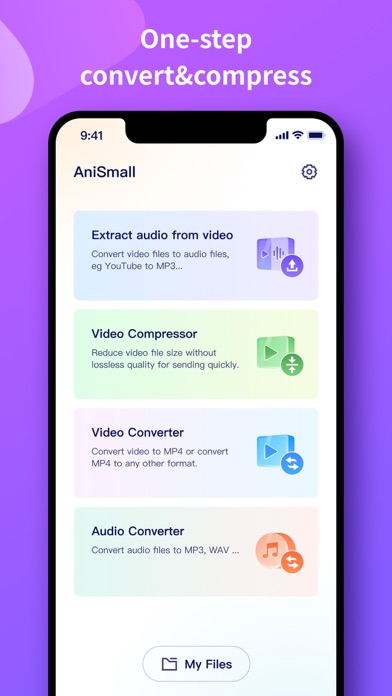
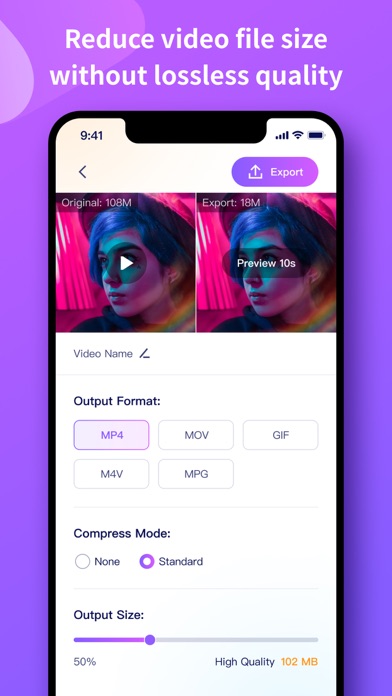

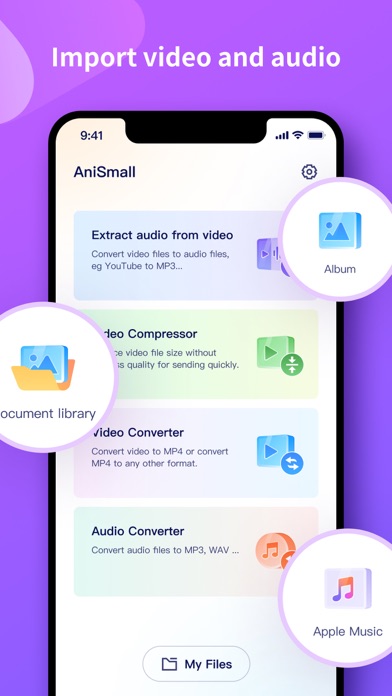
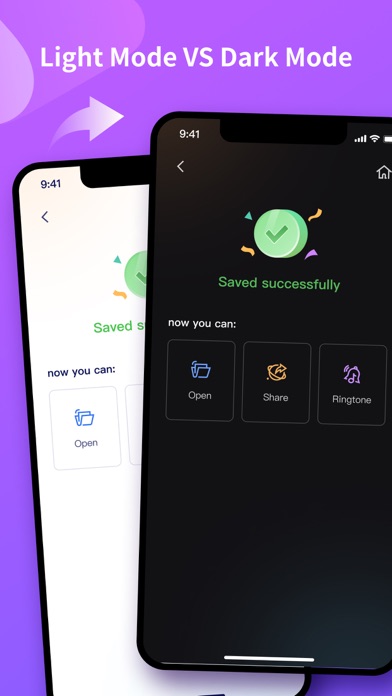
App
Survey
- How do you feel about ads embedded in mobile applications?
- How much traffic the app consumes Does it affect the experience?
- Ease of use of the application Does it affect the experience?
- Whether the application ad recommendation affects the experience?
Description
AniSmall is a simple tool for converting and compressing media files. It supports four main functions: Extract audio from video, Video Compressor, Video Converter, and Audio Converter. Quickly convert your videos to nearly any video or audio format!
Try it now and conversions usually take less than 15 seconds!
KEY FEATURES:
[Audio extraction]
Easily extract any audio from the video you want.
Audio data can be saved as MP3、M4A、AAC、WAV.
[Video Compressor]
Batch compress video files in seconds.
Reduce video size without losing quality.
[Video Converter]
Almost any video formats supported.
Effortless video conversion, make video changes happen everywhere.
[Audio Converter]
Convert and compress your audio to almost any audio formats
High conversion speeds while ensuring that the audio quality is not affected
Here are the video and audio output formats you can choose from:
MP4, MOV, GIF, M4V, MPG, MP3, M4A, AAC, WAV
You can convert from dozens of input formats, here are some of the most popular formats we support converting from:
MP4, MOV, MKV, M4V, F4V, FLV, AVI, MPG, MPEG, 3GP, 3G2, WMV, MOV, MP3, WAV, WMA, AC3, AAC, FLAC, AIF, AIFF, CAF, M4B and many more!
Save, Share or View your converted videos in your favorite apps immediately. You can even browse your previously converted files with our in-app file browser. After conversion, you can immediately AirDrop your files right to your Mac or another device.
Comments (0)
0/255
Developer apps
Category Top
apps
- Google Play
- App Store
More Apps





 Ask AI
Ask AI








