OS :



Version :2.26.11/3.33.0
Size :/126.75Mb
Updated :Dec 12,2022
Nov 17,2022
Nov 17,2022
Developer :Atlassian
 Ask AI
Ask AIYou can ask
the AI some questions about the app
Here are three topics that are commonly discussed online related to the Confluence app:
1. What features do you like most about Confluence's collaborative editing capabilities?
2. How do you currently use Confluence for project management and which features do you utilize most?
3. What kind of integrations have you set up between Confluence and other tools in your workflow?
Pros and Cons from users' feedback
AxiosError: Request failed with status code 502Retry request
>
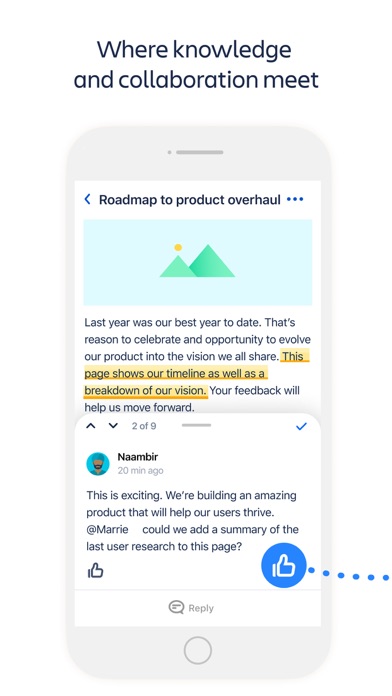
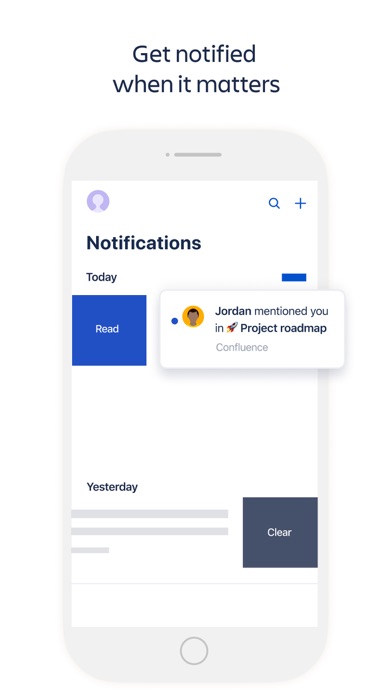
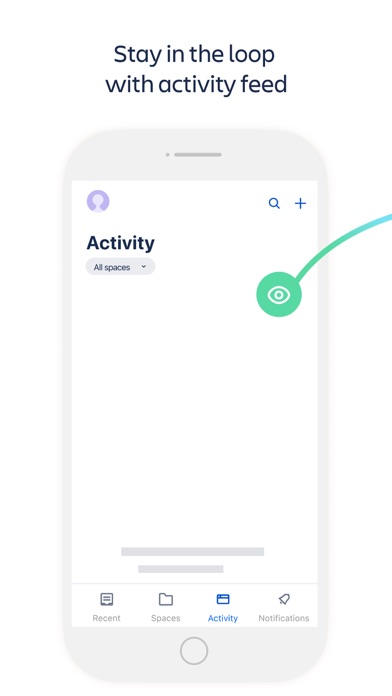
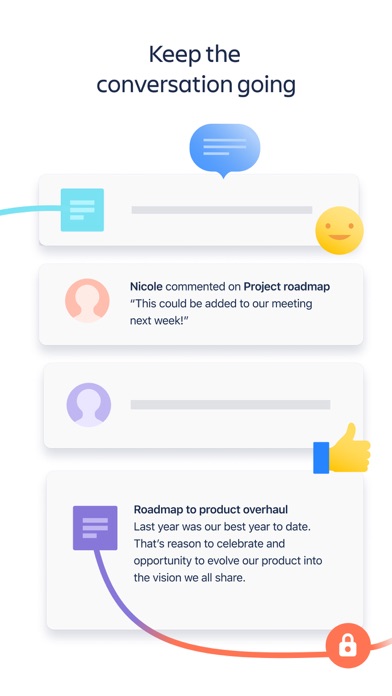
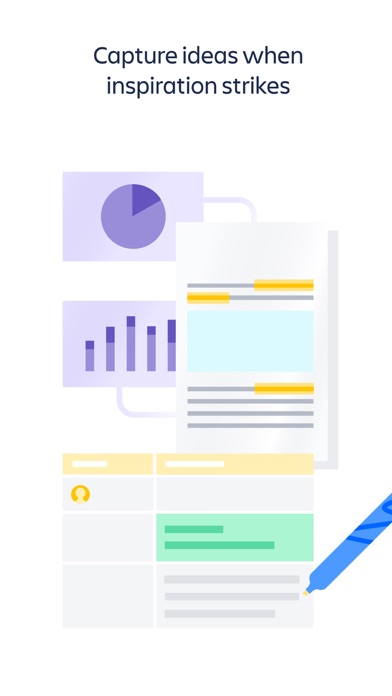
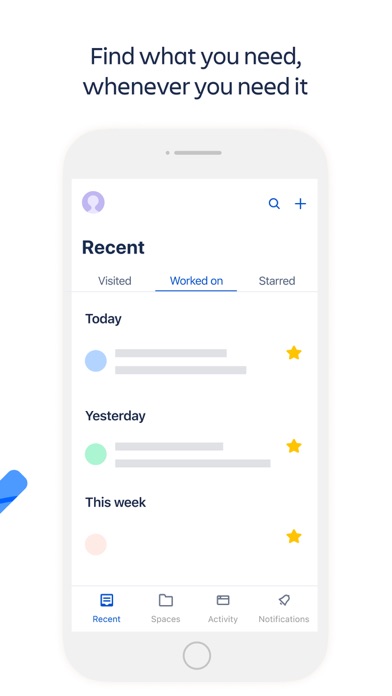
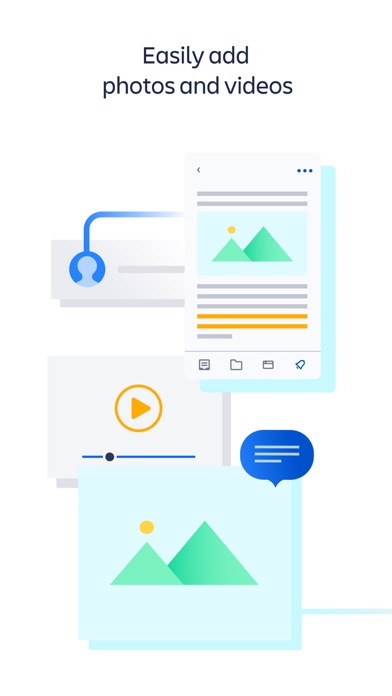

App
Survey
- Application interactivity Does it affect the experience?
- Ease of use of the application Does it affect the experience?
- Whether the application ad recommendation affects the experience?
- What is your Mobile System?
Description
Confluence is your remote-friendly team workspace where knowledge and collaboration meet. The Confluence Cloud app makes it easy for you to jot down ideas as they come to you, create and edit pages, and collaborate with your team from virtually anywhere.
NEVER MISS A BEAT
• Get notifications for page activity, like mentions, comments, tasks, likes, and page shares
• Search your entire site for key information
• Browse any space across your site
STAY CONNECTED TO YOUR TEAM
• Catch up on what your team's been up to with Activity Feed
• Read and share pages right from the app
KEEP THE CONVERSATION GOING
• React to your team's work with a like, comment, or share to build momentum across all of your projects
• Use an @ mention to get eyes on pages quickly
CAPTURE IDEAS WHEN INSPIRATION STRIKES
• Jot down notes and ideas as they come to you
• Add and edit tables right from your mobile device
• Create, edit, and share pages in real-time
PICK UP RIGHT WHERE YOU LEFT OFF
• Find recent work in a flash so you can move work forward
• Open starred pages to catch up on need-to-know information
ADD A PHOTO OR VIDEO IN A SNAP
• Take a picture or video and add them to a page from your device
MOVE WORK FORWARD, TOGETHER
• See what's happening across all of your Atlassian tools quickly and seamlessly
• Select a Jira link to be taken right to the Jira app
• Share pages in Slack right from the Confluence app
Feedback? Shake your device with the app open to message the product team. We want to hear from you!
Please note, there are two different apps: Confluence Cloud and Confluence Server. This version is for cloud instances. If you can’t log in, confirm with your Confluence admin that you’re working on a cloud instance. If your instance is self-hosted (server), choose the Confluence Server app.
NEVER MISS A BEAT
• Get notifications for page activity, like mentions, comments, tasks, likes, and page shares
• Search your entire site for key information
• Browse any space across your site
STAY CONNECTED TO YOUR TEAM
• Catch up on what your team's been up to with Activity Feed
• Read and share pages right from the app
KEEP THE CONVERSATION GOING
• React to your team's work with a like, comment, or share to build momentum across all of your projects
• Use an @ mention to get eyes on pages quickly
CAPTURE IDEAS WHEN INSPIRATION STRIKES
• Jot down notes and ideas as they come to you
• Add and edit tables right from your mobile device
• Create, edit, and share pages in real-time
PICK UP RIGHT WHERE YOU LEFT OFF
• Find recent work in a flash so you can move work forward
• Open starred pages to catch up on need-to-know information
ADD A PHOTO OR VIDEO IN A SNAP
• Take a picture or video and add them to a page from your device
MOVE WORK FORWARD, TOGETHER
• See what's happening across all of your Atlassian tools quickly and seamlessly
• Select a Jira link to be taken right to the Jira app
• Share pages in Slack right from the Confluence app
Feedback? Shake your device with the app open to message the product team. We want to hear from you!
Please note, there are two different apps: Confluence Cloud and Confluence Server. This version is for cloud instances. If you can’t log in, confirm with your Confluence admin that you’re working on a cloud instance. If your instance is self-hosted (server), choose the Confluence Server app.
Comments (2)
0/255
- SBy SimranApr 6,2022
- ABy Ali SariogluMar 15,2022
- <
- 1
- >
Developer apps
- Google Play
- App Store
Category Top
apps
- Google Play
- App Store
More Apps



 Ask AI
Ask AI

