OS :

Version :3.9.4
Size :15.62Mb
Updated :Sep 18,2021
Developer :Playa Apps
 Ask AI
Ask AIYou can ask
the AI some questions about the app
Here are three topics that users might discuss about "Contacts Mover Pro" and the corresponding questions:
1. "How do I transfer contacts from iCloud to Google Contacts?"
2. "Is Contacts Mover Pro compatible with the latest iPhone and iPad models?"
3. "Can I use Contacts Mover Pro to merge contacts from multiple accounts?"
Pros and Cons from users' feedback
Based on the user reviews on the App Store, here are three pros and three cons of the Contacts Mover Pro app:
2Fast and reliable, moves contacts quickly and accurately, no duplicates.
3User-friendly interface, easy to navigate and set up, no technical skills needed.
2Doesn't support advanced contact fields, like birthday or anniversary dates.
3Occasional crashes and glitches, requiring restart or app refresh.
Pros:
1Effortlessly transfers contacts between platforms, no hassle or errors encountered.2Fast and reliable, moves contacts quickly and accurately, no duplicates.
3User-friendly interface, easy to navigate and set up, no technical skills needed.
Cons:
1Some contacts didn't transfer correctly, duplicate names and incorrect numbers.2Doesn't support advanced contact fields, like birthday or anniversary dates.
3Occasional crashes and glitches, requiring restart or app refresh.
Based on the user reviews on the App Store, here are three pros and three cons of the "Contacts Mover Pro" app:
**Pros:**
1. "Effortlessly transfers contacts between platforms, no hassle or errors encountered."
2. "Fast and reliable, moves contacts quickly and accurately, no duplicates."
3. "User-friendly interface, easy to navigate and set up, no technical skills needed."
**Cons:**
1. "Some contacts didn't transfer correctly, duplicate names and incorrect numbers."
2. "Doesn't support advanced contact fields, like birthday or anniversary dates."
3. "Occasional crashes and glitches, requiring restart or app refresh."
App
Downloads
>
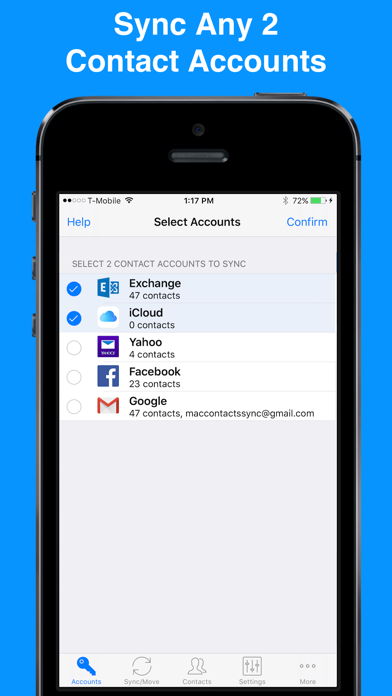
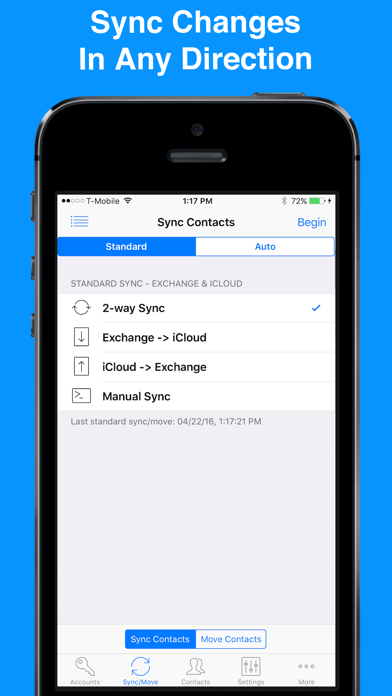
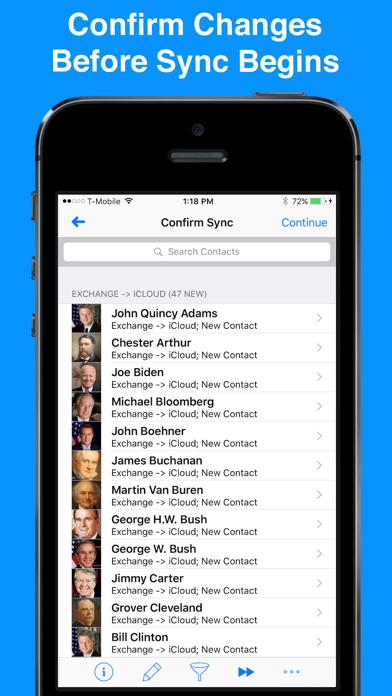

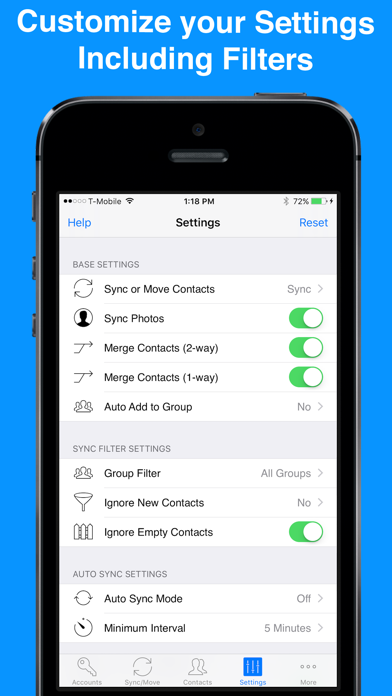
App
Survey
- Why do you uninstall an app?
- Do you think the phone comes with a full-featured tool app?
- Does the update frequency of the application affect the experience?
- Why do you uninstall an app?
Description
"Contacts Mover Pro" allows you to quickly and easily sync or move contacts between any pair of iPhone or iPad contact accounts. This app can be used in a number of creative ways. For instance, you can merge your corporate Exchange contacts into your personal local address book or vice versa. Or perhaps you want to sync your Outlook contacts with iCloud. As long as you already have a pair of contact accounts setup on your iPhone/iPad, it doesn't matter if it's an Exchange, Outlook, iCloud, Gmail, Yahoo, Local, or CardDAV account, "Contact Mover & Account Sync" can sync and move it!
IMPORTANT: If your intent is to sync your Gmail contacts & groups with your iPhone/iPad, please consider using "Contacts Sync for Google Gmail" at the App Store as it can sync both your contacts and groups.
SYNC & MOVE OPTIONS:
• Sync or move any pair of iPhone/iPad contact accounts including Exchange, Outlook, iCloud, Gmail, Yahoo, Local, & CardDAV
• With a true 2-way sync, you can merge changes you've made to each contact account
• Choose from one of the following sync modes: 2-way sync, 1-way sync, & manual sync
• Choose from one of the following move types: 1-way move & manual move
APPLY FILTERS
• Choose to sync selected groups only
• Choose to ignore new contacts including those without an email or phone
AUTO ADD TO GROUP:
• Automatically add synced contacts to a specified group such as “Modified by Contact Mover”
CONFIRM CHANGES:
• Review each change before the sync/move actually begins
• Easily override changes
SYNC/MOVE HISTORY:
• Monitor the results of the current sync or move, and review the results of the last 100 syncs/moves
SYNCS/MOVES ALL FIELDS:
• Syncs/moves all fields including names, phonetic names, nicknames, email addresses, phone numbers, postal addresses, company names, job titles, departments, birthdays, anniversaries, events, notes, web page addresses, relationships, instant messaging accounts, & social profiles
• Syncs/moves contact photos
• Syncs/moves custom labels & custom fields
AUTOMATIC SYNC/MOVE:
• Automatically syncs/moves contacts in the background 24/7
COMPATIBILITY:
• Compatible with iPhone, iPad, iPod, iOS 11, iOS 12, iOS 13, iOS 14
SUPPORT:
• In the case that you need support, our friendly American customer support team usually answers emails within 4 hours
Comments (0)
0/255
Developer apps
Category Top
apps
- Google Play
- App Store
More Apps





 Ask AI
Ask AI




