 Corsair Voyager Air
Corsair Voyager AirOS :

Version :2.3.0
Size :11.58Mb
Updated :Nov 3,2014
Developer :Corsair Components, Inc.
 Ask AI
Ask AIYou can ask
the AI some questions about the app
Here are three topics related to the Corsair Voyager Air app that users often discuss online, turned into questions for you:
1. What are your expectations for the file transfer speed between devices using the Voyager Air app?
2. How do you plan to secure your files and data when using the Voyager Air app for cloud storage?
3. What features of the Voyager Air app's user interface are you most looking forward to using for seamless navigation?
Pros and Cons from users' feedback
Based on the user reviews of the Corsair Voyager Air app, here are the conclusions:
2Large storage capacity and user-friendly interface are noticeable strengths.
3Fast data transfer rates and low latency make it a reliable option.
2Limited compatibility with certain file types and formats is a drawback.
3Complicated setup process and lack of clear instructions confuse users.
Pros:
1Portable and compact design makes it easy to carry around.2Large storage capacity and user-friendly interface are noticeable strengths.
3Fast data transfer rates and low latency make it a reliable option.
Cons:
1Connectivity issues and poor Wi-Fi range are frustrating user experiences.2Limited compatibility with certain file types and formats is a drawback.
3Complicated setup process and lack of clear instructions confuse users.
Based on the user reviews of the Corsair Voyager Air app, here are the conclusions:
**Pros:**
1. Portable and compact design makes it easy to carry around.
2. Large storage capacity and user-friendly interface are noticeable strengths.
3. Fast data transfer rates and low latency make it a reliable option.
**Cons:**
1. Connectivity issues and poor Wi-Fi range are frustrating user experiences.
2. Limited compatibility with certain file types and formats is a drawback.
3. Complicated setup process and lack of clear instructions confuse users.
App
Downloads
>
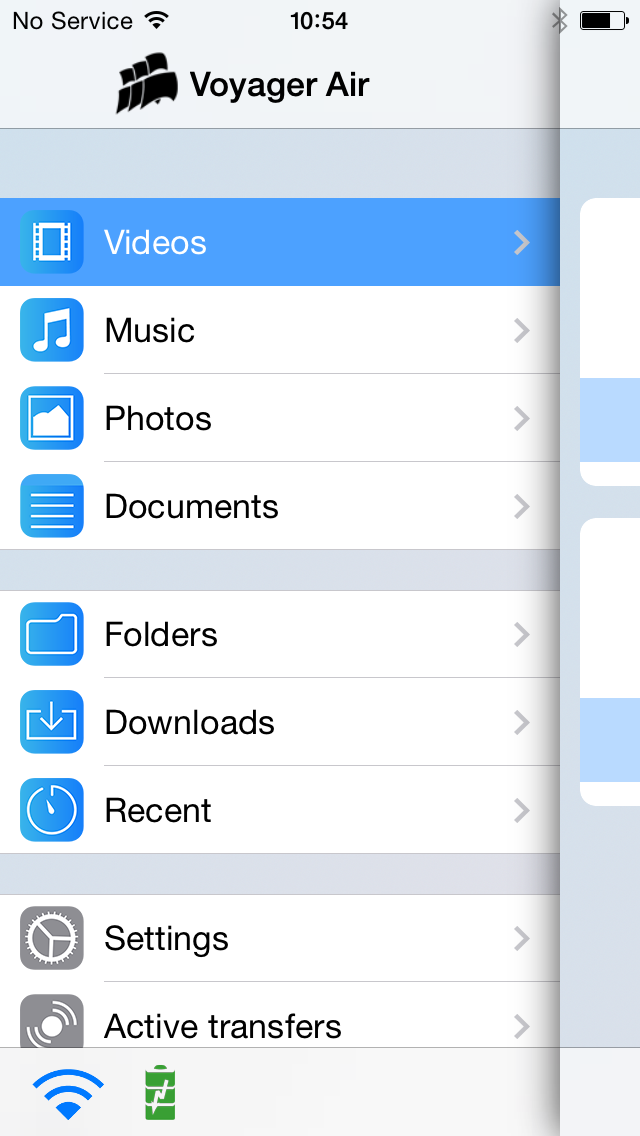
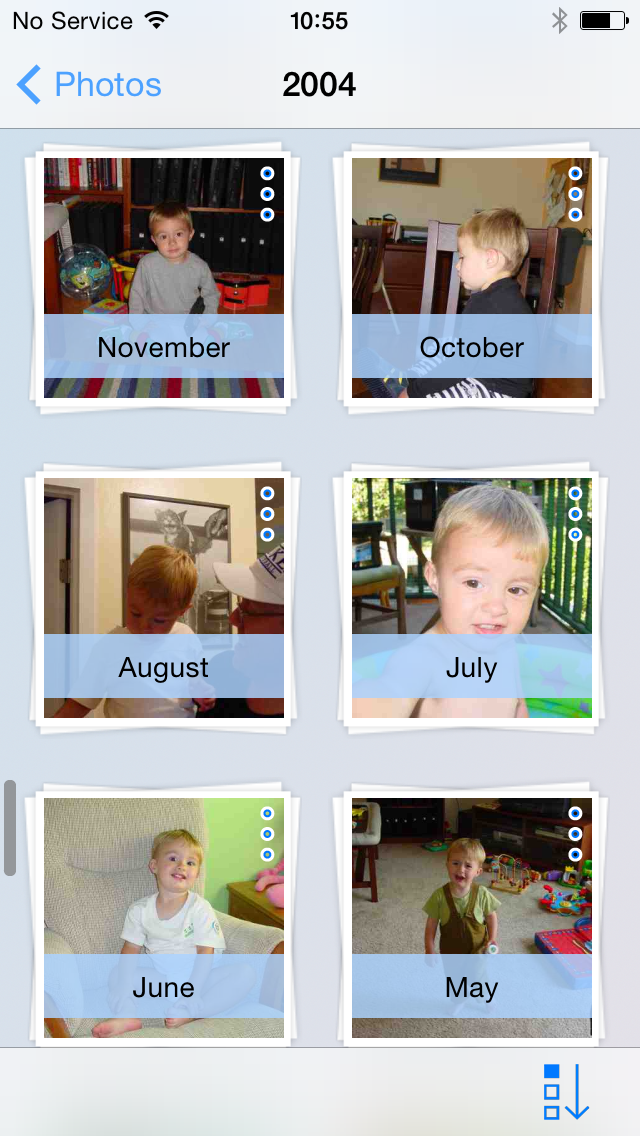
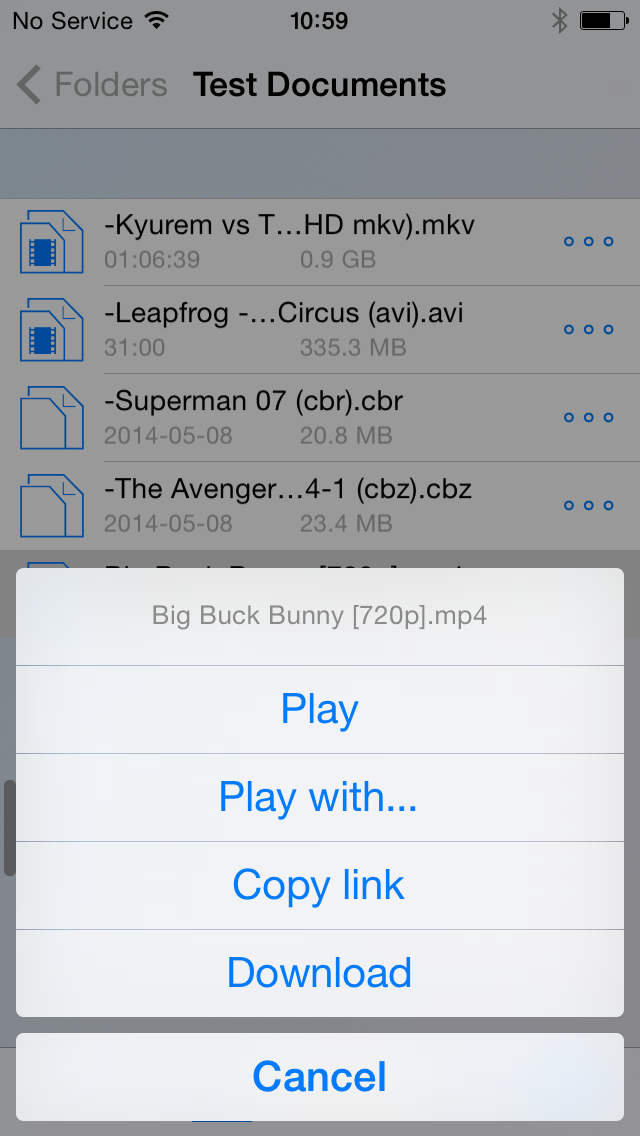
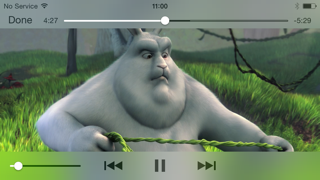
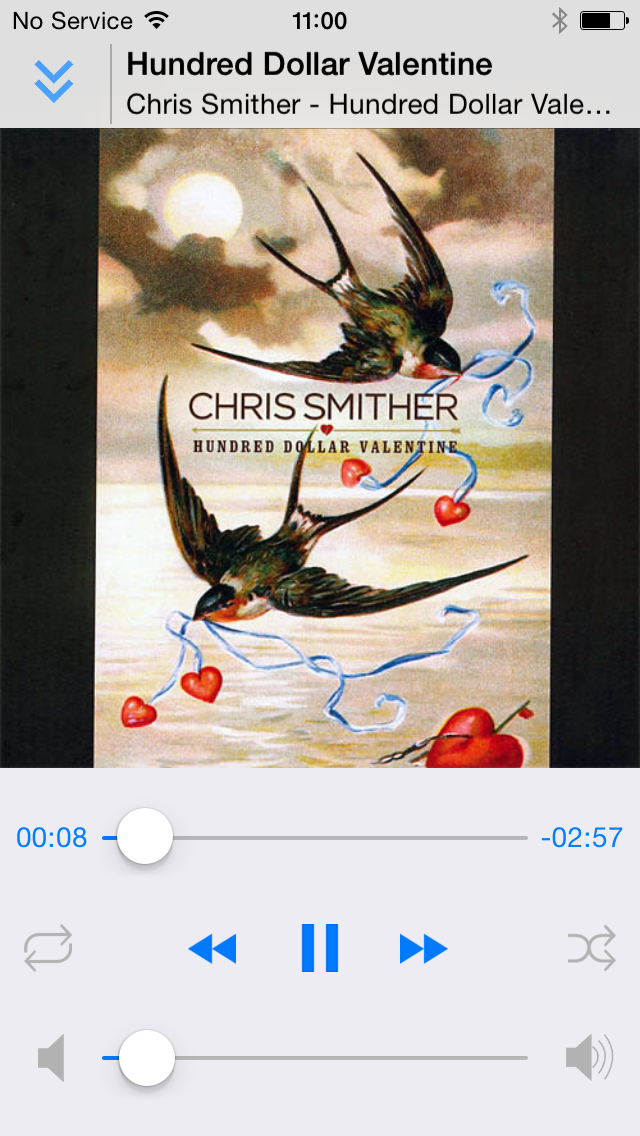
App
Survey
- How do you feel about ads embedded in mobile applications?
- What is the number of APPs on your phone?
- Do you think the tools app that comes with your phone is useful?
- Do you download your favorite tool app separately?
Description
Note: This app requires the Corsair Voyager Air or Corsair Voyager Air 2 drive. It is necessary to update the drive firmware to 2.0.0 or above.
The Voyager Air and Voyager Air 2 can stream up to five 720p HD videos at the same time, and have a battery that lasts up to seven hours between charges.
Comments (2)
0/255
- FBy F. D. A. K.Sep 14,2014
- JBy JhimmyyyyyJul 3,2014
- <
- 1
- >
Developer apps
Category Top
apps
- Google Play
- App Store
More Apps




 Ask AI
Ask AI



