OS :



Version :8.6/8.6
Size :/11.93Mb
Updated :Nov 15,2018
Nov 16,2018
Nov 16,2018
Developer :Epic Systems Corporation
 Ask AI
Ask AIYou can ask
the AI some questions about the app
Here are three topics that users might discuss about this app on the Internet:
1. Is the app secure?
What features does the app have to protect your sensitive information securely?
2. How easy is it to use?
Does the app have a user-friendly interface and intuitive navigation?
3. Are there any limitations?
Are there any features or functionalities missing or restricted in the free version?
Pros and Cons from users' feedback
>
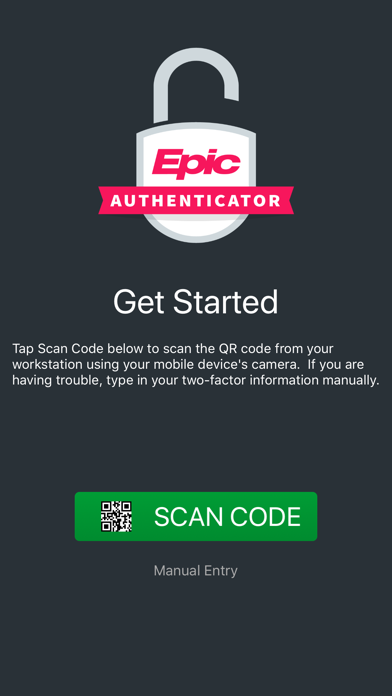
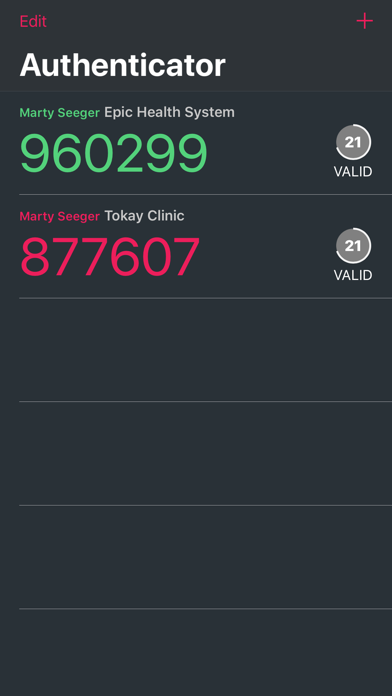
App
Survey
- Do you group them together?
- Do you think the payment of application features affects the experience?
- Do you think the phone comes with a full-featured tool app?
- Do you prefer more comprehensive software
Description
The Epic Authenticator app provides two-factor authentication for your Epic electronic health record system. Two-factor authentication makes your Epic credentials more secure by requiring another step to verify that it's you when you log in.
Periodically when logging into Epic you'll receive a notification on your phone. Tap the notification to indicate that it's you and finish logging in. In case you miss the notification, you can also log in by typing in a temporary passcode displayed in the Epic Authenticator app.
Your organization must set up Epic two-factor authentication before you can use the app, and you'll need to enroll your Epic Authenticator device in Epic. To get started, refer to the directions provided by your organization, or contact your organization's help desk.
Periodically when logging into Epic you'll receive a notification on your phone. Tap the notification to indicate that it's you and finish logging in. In case you miss the notification, you can also log in by typing in a temporary passcode displayed in the Epic Authenticator app.
Your organization must set up Epic two-factor authentication before you can use the app, and you'll need to enroll your Epic Authenticator device in Epic. To get started, refer to the directions provided by your organization, or contact your organization's help desk.
Comments (1)
0/255
- GBy George HenryAug 2,2022
- <
- 1
- >
Developer apps
- Google Play
- App Store
Category Top
apps
- Google Play
- App Store
More Apps




 Ask AI
Ask AI

