OS :

Version :5.2.14(1325)
Size :98.37Mb
Updated :Dec 6,2022
Developer :KineMaster, Inc.
 Ask AI
Ask AIYou can ask
the AI some questions about the app
Here are three topics that users may discuss about Kinemaster Old:
1. What features do you like most about Kinemaster Old's video editing capabilities?
2. How do you use Kinemaster Old's chroma keying feature to remove green screens?
3. Can you share a tutorial on how to add text and titles to your videos using Kinemaster Old?
Pros and Cons from users' feedback
Based on the users' reviews, here are three cons and pros of the app:
2Others find the app's interface and design outdated and confusing (Outdated design perplexed numerous users).
3A few users reported difficulties in uploading videos to other platforms (Troubles uploading videos to other platforms upset some users).
2Users appreciate the app's powerful editing features and tools (Innovative tools allowed for sophisticated video editing).
3Many reviewers note that the app offers good value for its affordable price (Affordable price provided excellent value for the features offered).
Please note that these are based on a snapshot of the reviews at a particular time and may change over time.
Cons:
1Some users experience lagging or crashing issues while editing videos (Laggy editing experience frustrated users).2Others find the app's interface and design outdated and confusing (Outdated design perplexed numerous users).
3A few users reported difficulties in uploading videos to other platforms (Troubles uploading videos to other platforms upset some users).
Pros:
1Reviewers praise the app's ease of use and user-friendly interface (Intuitive design made editing enjoyable for many).2Users appreciate the app's powerful editing features and tools (Innovative tools allowed for sophisticated video editing).
3Many reviewers note that the app offers good value for its affordable price (Affordable price provided excellent value for the features offered).
Please note that these are based on a snapshot of the reviews at a particular time and may change over time.
Based on the users' reviews, here are three cons and pros of the app:
**Cons:**
1. Some users experience lagging or crashing issues while editing videos (Laggy editing experience frustrated users).
2. Others find the app's interface and design outdated and confusing (Outdated design perplexed numerous users).
3. A few users reported difficulties in uploading videos to other platforms (Troubles uploading videos to other platforms upset some users).
**Pros:**
1. Reviewers praise the app's ease of use and user-friendly interface (Intuitive design made editing enjoyable for many).
2. Users appreciate the app's powerful editing features and tools (Innovative tools allowed for sophisticated video editing).
3. Many reviewers note that the app offers good value for its affordable price (Affordable price provided excellent value for the features offered).
Please note that these are based on a snapshot of the reviews at a particular time and may change over time.
App
Downloads
>





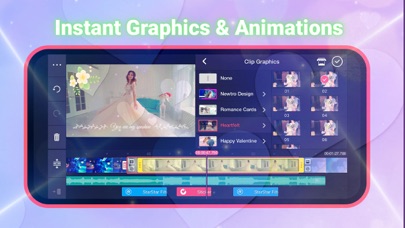
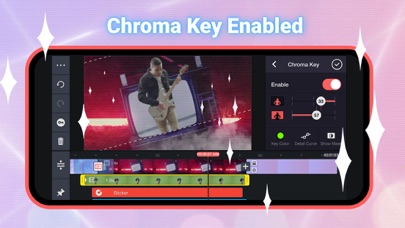


App
Survey
- Have you ever thought of deleting them?
- What is your Mobile System?
- Do you think the phone comes with a full-featured tool app?
- What is the number of APPs on your phone?
Description
Do more with your videos! Search for and download the newer version of KineMaster on the App Store now!
KineMaster makes it easy to create incredible videos:
• Download and re-edit video templates
• Tools to cut, crop, and zoom your videos and images
• Lots of searchable, downloadable transitions, effects, videos & images, stickers, fonts, and animations from the KineMaster Asset Store
• Save your video in 4K at 60FPS
• Many, many more features, options, and settings!
Want even more? Just search for the new KineMaster on the App Store!
Find out why creators love KineMaster for YouTube, TikTok, and Instagram and why journalists, educators, marketers, and vloggers use it professionally! Download the new KineMaster to edit and share your own amazing videos!
KineMaster is completely free to use, but you can unlock even more with a KineMaster Premium subscription! A subscription removes the KineMaster watermark, offers an ad-free experience and gives you unlimited access to the entire Asset Store. Learn more by tapping the crown button on the main screen.
Subscriptions to KineMaster Premium automatically renew, unless auto-renew is turned off in Account Settings at least 24 hours before the end of the current payment period.
KineMaster and KineMaster Asset Store Terms of Service: https://www.kinemaster.com/tos/ios
Learn more about the latest version of KineMaster at KineMaster.com!
For more information, please tap the FAQ button on the KineMaster main screen. If you cannot find the solution you're looking for, contact KineMaster by tapping the E-mail Support button at the bottom of any FAQ article.
Comments (2)
0/255
- みBy みるく うゆApr 13,2020
- ゆBy ゆっくり蓬莱Apr 5,2021
- <
- 1
- >
Category Top
apps
- Google Play
- App Store
More Apps


 Ask AI
Ask AI




