OS :

Version :3.3.2
Size :29.96Mb
Updated :Aug 29,2022
Developer :OpenVPN Technologies
 Ask AI
Ask AIYou can ask
the AI some questions about the app
Here are three topics that users often discuss about OpenVPN Connect:
1. How do I set up OpenVPN Connect on my iPhone?
2. Is OpenVPN Connect secure and trustworthy for online browsing?
3. Can I use OpenVPN Connect with multiple devices at once?
Pros and Cons from users' feedback
After analyzing the reviews of OpenVPN Connect on the App Store, here are three pros and three cons:
2Reliable and secure connection keeps data safe from prying eyes.
3Quick and responsive customer support is always available to help.
2No option to customize server locations or switch between them easily.
3Limited language support and minor translation errors can cause confusion.
Pros:
1Easy setup and user-friendly interface make it accessible to all users.2Reliable and secure connection keeps data safe from prying eyes.
3Quick and responsive customer support is always available to help.
Cons:
1Some users report issues with connection dropping or fluctuating speeds.2No option to customize server locations or switch between them easily.
3Limited language support and minor translation errors can cause confusion.
After analyzing the reviews of OpenVPN Connect on the App Store, here are three pros and three cons:
**Pros:**
1. Easy setup and user-friendly interface make it accessible to all users.
2. Reliable and secure connection keeps data safe from prying eyes.
3. Quick and responsive customer support is always available to help.
**Cons:**
1. Some users report issues with connection dropping or fluctuating speeds.
2. No option to customize server locations or switch between them easily.
3. Limited language support and minor translation errors can cause confusion.
App
Downloads
>
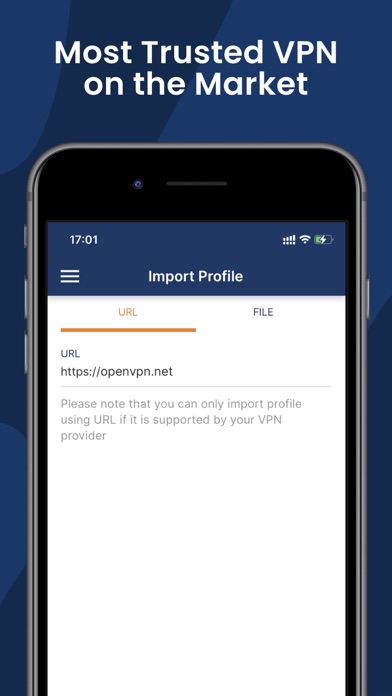
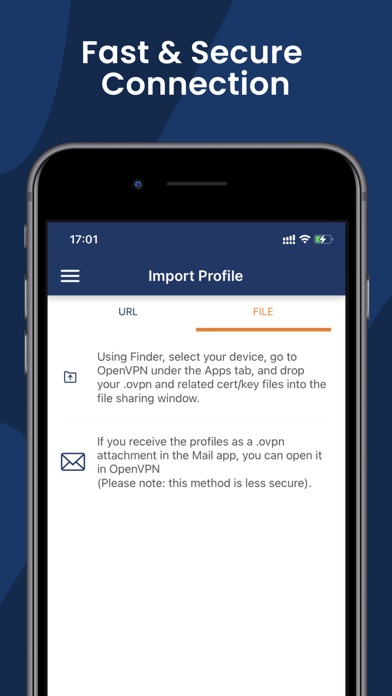
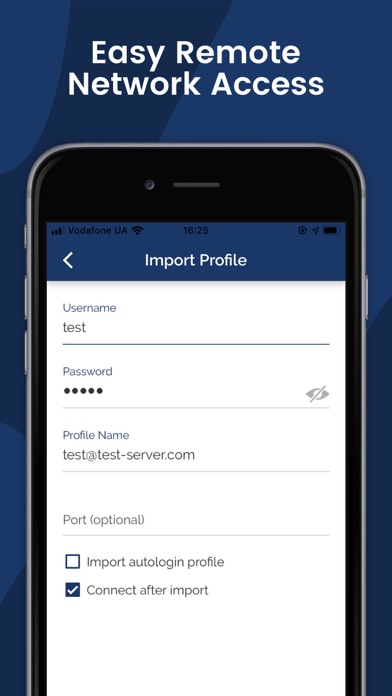
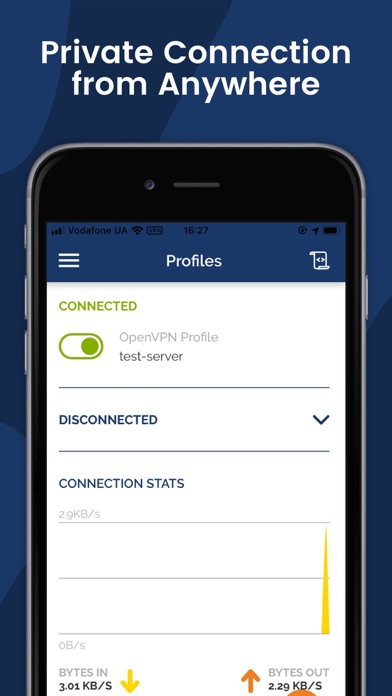
App
Survey
- Which of the following elements are very important to the mobile app experience?
- Have you ever thought of deleting them?
- Where do you get the new APP
- How big is the application size you can accept
Description
WHAT IS OPENVPN CONNECT?
The OpenVPN Connect app does NOT independently provide a VPN service. It is a client application that establishes and transports data over an encrypted secure tunnel via the internet, using the OpenVPN protocol, to a VPN server.
WHICH VPN SERVICES CAN BE USED WITH OPENVPN CONNECT?
OpenVPN Connect is the only VPN client created, developed, and maintained by OpenVPN Inc. Our customers use it with our business solutions, listed below, for secure remote access, enforcing zero trust network access (ZTNA), protecting access to SaaS apps, securing IoT communications, and in many other scenarios.
* OpenVPN Cloud: This cloud-delivered service integrates virtual networking with essential secure access service edge (SASE) capabilities such as firewall-as-a-service (FWaaS), intrusion detection and prevention system (IDS/IPS), DNS-based content filtering, and zero-trust network access (ZTNA). Using OpenVPN Cloud, businesses can quickly deploy and manage a secure overlay network that connects all of their applications, private networks, workforce, and IoT/IIoT devices without owning and operating a multitude of complex, hard-to-scale security and data networking gear. OpenVPN Cloud can be accessed from more than 30 worldwide locations and uses patent-pending technologies to create a full-mesh network topology for improved performance and routing to private applications—hosted on multiple connected networks—simply by using the application name (for example, app.mycompany.com).
* OpenVPN Access Server: This self-hosted VPN solution for remote access and site-to-site networking provides granular access control and supports SAML, RADIUS, LDAP, and PAM for user authentication. It can be deployed as a cluster to provide active/active redundancy and for operating at high scale.
OpenVPN Connect can also be used to connect to any server or service compatible with OpenVPN protocol or running the open source Community edition.
HOW TO USE OPENVPN CONNECT?
OpenVPN Connect receives configuration information for the VPN server using a “connection profile” file. It can be imported into the app using a file with a .ovpn file extension or a website URL. The file or website URL and user credentials are provided by the VPN service administrator.
Comments (4)
0/255
- ?By ??????ユーザーSep 29,2019
- マBy マウスぴーすSep 2,2018
- RBy RbH-19Oct 10,2019
- rBy ryodevFeb 20,2018
- <
- 1
- >
Category Top
apps
- Google Play
- App Store
More Apps





 Ask AI
Ask AI



