OS :

Version :4.7.3
Size :77.60Mb
Updated :Oct 21,2022
Developer :Dominic Rodemer
 Ask AI
Ask AIYou can ask
the AI some questions about the app
Based on online discussions about the app "PDF Pro Reader, Editor & Forms" from Apple App Store, here are three topics and corresponding questions:
1. **File Conversion**
Can you convert PDF files to other formats like Word, Excel, or Text without losing formatting?
2. **Editing Options**
Are there sufficient editing options, such as annotations, highlighting, and filling out forms, in the app?
3. **Security and Privacy**
Does the app protect your PDF files from unauthorized access or data breaches, and is the login process secure?
Pros and Cons from users' feedback
Based on the users' reviews of the PDF Pro Reader Editor Forms app, here are the conclusions:
2High-quality PDF editing features: Reviewers appreciate the app's advanced editing tools and precise formatting options.
3Effective annotation and markup tools: Users highlight the app's versatility in annotating and marking up PDFs for various purposes.
2Occasional crashes and glitches: Reviewers report experiencing occasional crashes and technical issues while using the app.
3Complex formatting options can be overwhelming: Some users find the app's advanced features and formatting options overwhelming and difficult to grasp.
Pros:
1Easy to use and navigate: Users praise the app's user-friendly interface and intuitive design.2High-quality PDF editing features: Reviewers appreciate the app's advanced editing tools and precise formatting options.
3Effective annotation and markup tools: Users highlight the app's versatility in annotating and marking up PDFs for various purposes.
Cons:
1Limited availability of templates: Some users find the template selection limited and not suitable for their specific needs.2Occasional crashes and glitches: Reviewers report experiencing occasional crashes and technical issues while using the app.
3Complex formatting options can be overwhelming: Some users find the app's advanced features and formatting options overwhelming and difficult to grasp.
Based on the users' reviews of the PDF Pro Reader Editor Forms app, here are the conclusions:
**Pros:**
1. **Easy to use and navigate**: Users praise the app's user-friendly interface and intuitive design.
2. **High-quality PDF editing features**: Reviewers appreciate the app's advanced editing tools and precise formatting options.
3. **Effective annotation and markup tools**: Users highlight the app's versatility in annotating and marking up PDFs for various purposes.
**Cons:**
1. **Limited availability of templates**: Some users find the template selection limited and not suitable for their specific needs.
2. **Occasional crashes and glitches**: Reviewers report experiencing occasional crashes and technical issues while using the app.
3. **Complex formatting options can be overwhelming**: Some users find the app's advanced features and formatting options overwhelming and difficult to grasp.
App
Downloads
>


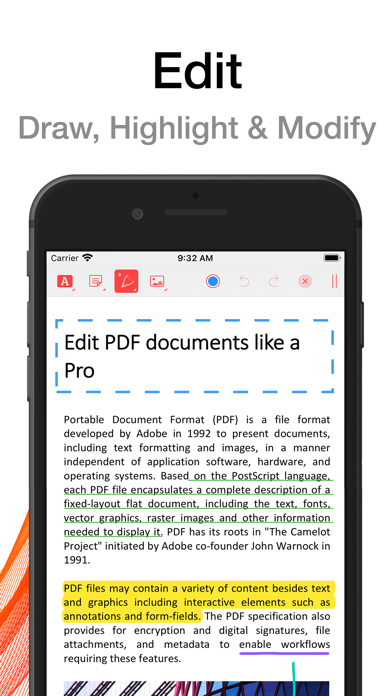

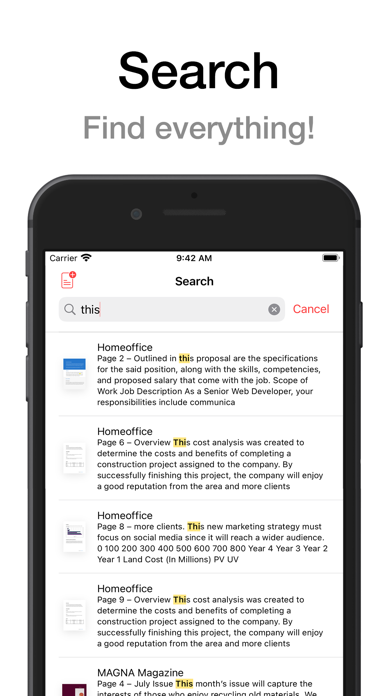
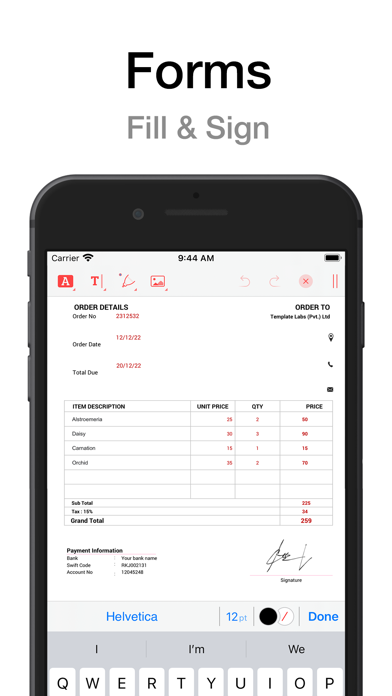


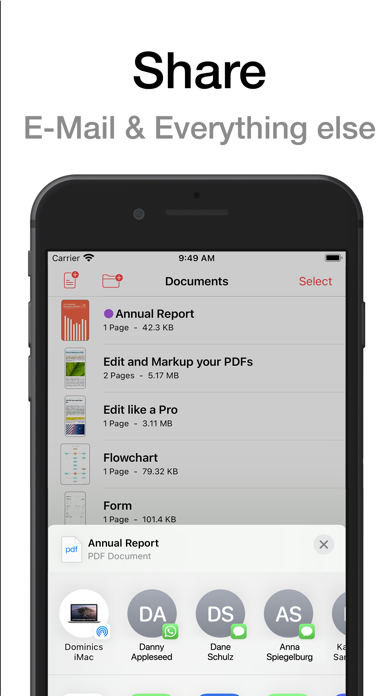
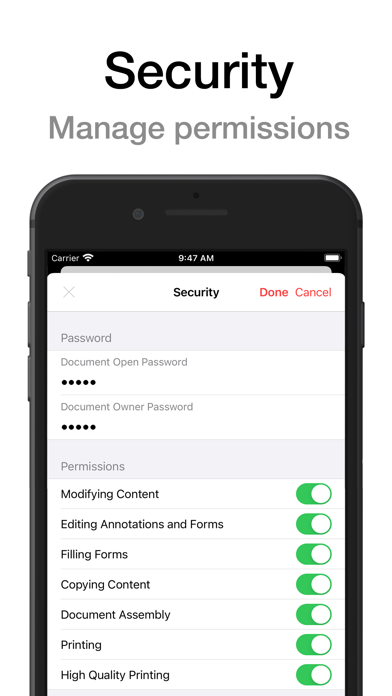
App
Survey
- Can your phone delete the useless apps that come with your phone?
- Does the feedback of the application affect the experience?
- What is your Mobile System?
- Do you think the payment of application features affects the experience?
Description
PDF Pro lets you read, edit and annotate your PDF documents directly on your iPhone and iPad. Highlight text, take notes, embed shapes or draw with your finger. You can even embed voice recordings or photo annotations. Full-text-search your entire PDF library with just a single tap.
Above all PDF Pro comes with full-featured PDF form and signature support.
Key-Features At A Glance:
• POWERFUL SEARCH:
∙ Full-text-search your entire PDF library.
∙ Search inside specific documents with easy navigation through the search results.
∙ Look-up selected text directly on Wikipedia or in the included dictionaries.
• FILE-MANAGEMENT:
∙ Group your PDFs in folders and tag them with colorful labels.
∙ Import PDFs from your Dropbox®, Microsoft OneDrive® or Google Drive®.
∙ Download PDFs from any FTP or WebDAV server.
∙ Add PDFs via USB or WiFi.
∙ Open E-Mail attachments.
• CLEAR VIEW:
∙ Easily browse through all your annotations.
∙ Full PDF outline support. You can even search the outline.
∙ Get an overview of all your bookmarked or annotated pages just with a single tap.
• SHARE and PRINT:
∙ Easily share your annotated documents with your friends or co-workers.
∙ Print your annotated and edited PDFs.
∙ You can even share or print single pages of a document.
• HIGH SPEED and STABILITY:
∙ Rapid viewing of PDF documents.
∙ Smooth display of very large PDF files.
• NIGHT MODE:
∙ Makes reading in the dark much easier on the eyes.
• SECURITY:
∙ Support for password-protected PDFs
• AND MUCH MORE...
Premium Features and Premium Offer include:
• ANNOTATIONS and NOTES:
∙ Highlight text, take notes or draw with your finger.
∙ Powerful shape editor for arrows, rectangles, circles, lines and much more.
∙ Embed audio and photo annotations into your PDFs.
∙ Use predefined stamps or create your own.
• DOCUMENT EDITOR:
∙ Create new pages.
∙ Export pages or merge them into existing documents.
∙ Reorder, rotate and delete pages.
• MULTITASKING:
∙ Work with multiple PDFs at a time.
∙ Copy and paste annotations, shapes, images or text from one PDF document into another.
• FORM SUPPORT:
∙ Just fill out your PDF form, sign it with your handwritten signature and you are ready to send it via E-Mail or print it via AirPrint®.
A monthly or annual subscription is required to get access to all premium features and premium offer.
---
Subscriptions automatically renew monthly or yearly depending on your plan unless auto-renew is turned off at least 24-hours before the end of the current period. Plans are priced at $1.99USD monthly and $15.99USD yearly (pricing may vary in countries other than the U.S.). Payment will be charged to your iTunes Account at confirmation of purchase. To avoid automatic renewal, you must turn off auto-renew at least 24 hours before your subscription ends. You can turn off auto-renew at any time from your iTunes Account Settings.
Terms of Use: https://pdf-pro.net/terms-of-service/
Privacy Policy: https://pdf-pro.net/privacy-policy/
Comments (5)
0/255
- KBy Kasper HerzSep 9,2021
- ABy AmWhoIamOct 19,2019
- xBy xtraaAug 12,2019
- kBy kallewirrrrschNov 2,2018
- SBy StromfredJul 9,2018
- <
- 1
- >
Developer apps
Category Top
apps
- Google Play
- App Store
More Apps


 Ask AI
Ask AI





