OS :

Version :3.6
Size :84.64Mb
Updated :Sep 5,2022
Developer :Shenzhen Tushi Technology Co.,Ltd
 Ask AI
Ask AIYou can ask
the AI some questions about the app
Here are three topics related to the app, converted into questions for you:
1. How easy is the removal of unwanted objects on your photos with this app's technology?
2. Are there any limitations or requirements for the types of objects that can be removed from your photos?
3. Can you share some of your favorite features or benefits of using this app for photo editing?
Pros and Cons from users' feedback
Based on the user reviews of Photo Retouch - Object Removal, here are three pros and three cons:
2Impressive object removal results with advanced AI-powered technology.
3Fast processing speed and efficient memory usage enables quick edits.
2Buggy performance issues and occasional crashes on older devices.
3Limited support for complex or layered editing tasks, requires separate software.
Pros:
1Easy to use with a user-friendly interface and simple editing controls.2Impressive object removal results with advanced AI-powered technology.
3Fast processing speed and efficient memory usage enables quick edits.
Cons:
1Limited editing options and features may frustrate advanced users.2Buggy performance issues and occasional crashes on older devices.
3Limited support for complex or layered editing tasks, requires separate software.
Based on the user reviews of Photo Retouch - Object Removal, here are three pros and three cons:
**Pros:**
1. Easy to use with a user-friendly interface and simple editing controls.
2. Impressive object removal results with advanced AI-powered technology.
3. Fast processing speed and efficient memory usage enables quick edits.
**Cons:**
1. Limited editing options and features may frustrate advanced users.
2. Buggy performance issues and occasional crashes on older devices.
3. Limited support for complex or layered editing tasks, requires separate software.
App
Downloads
>

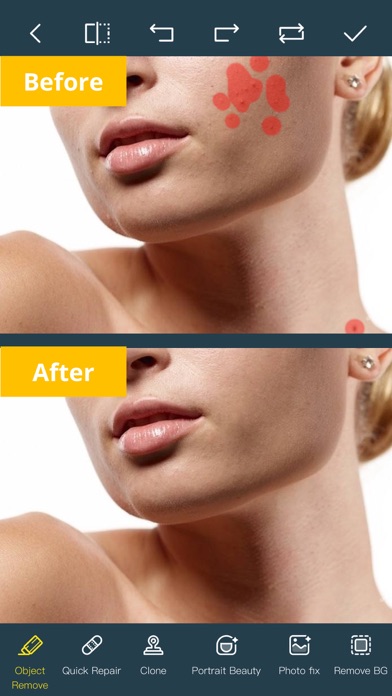
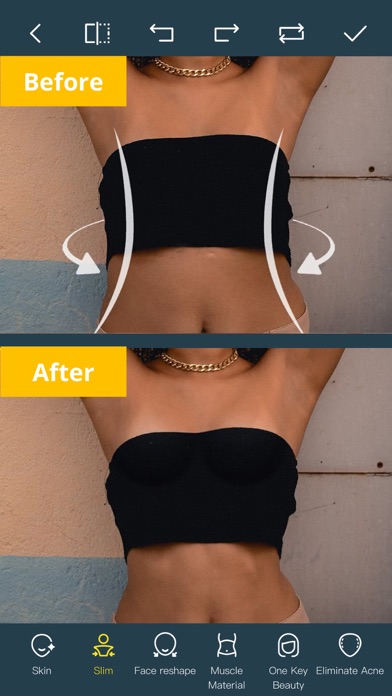



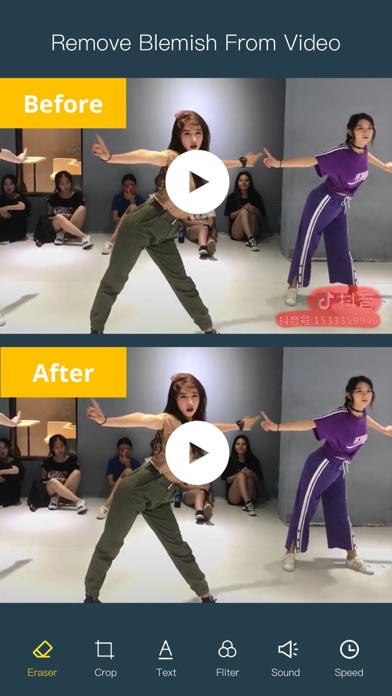
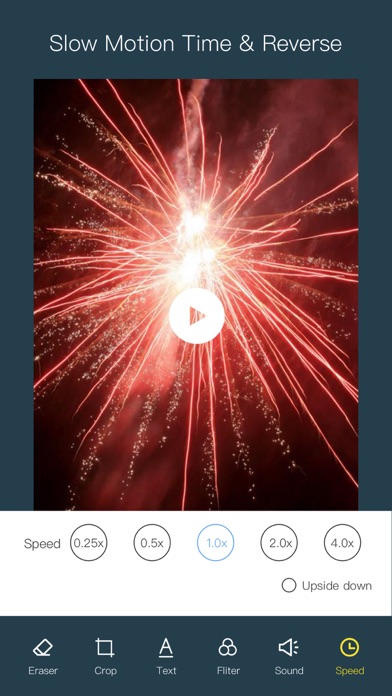
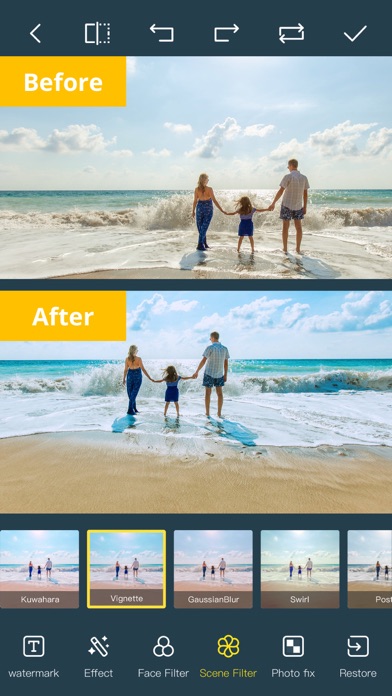

App
Survey
- The degree of memory and power consumption Does it affect the experience?
- What is your Mobile System?
- What is the number of APPs on your phone?
- Whether the application ad recommendation affects the experience?
Description
Ever wanted to remove something from a photo/video? Now you can. Photo Retouch can make objects disappear as if they were never there.
Very simple to use. Simply paint the items you want removed, and touch run erase.
Make fun pictures/videos, remove unwanted people, remove unsightly pimples, clean up the perfect shot.
Even more features:
*Face Options: V-Face,Narrow Face,Little Face,Thin Face,Forehead,Chin,Cheekbones,Mandible Bone.
*Eye Options: Big Eye, Eye Opening, Eye Distance,Eye Angle,Brilliant.
*Nose Options: Long Nose,Thin Nose,Thin Philtrum.
*Mouth Options: Shape, Smile,Beautiful Teeth.
*Skin Options: Blur, Whitening, Sharpen, Rosy, Dark Circles, Nasolabial.
*Eliminate Acne, Wrinkle Killer, Thin Whiten Face.
*Hundreds of new image filters.
*Beautify Body
Turn your snaps into a model portfolio in a few minutes.
*Image Fill Color
Fill color to your old photos automatically.
*Face Blur
Blur the faces in the video Easily.
*Track Blur
Remove/blur the moving objects in the video.
*Cloud Storage
Backup your editing result via cloud center.
Premium Package Subscription
- You can subscribe for large cloud storage space & premium features
- Payment will be charged to iTunes Account at confirmation of purchase
- You will be able to use large cloud storage space & premium features for the duration of the subscription
- Subscription automatically renews for the same price and duration period as the original "one week"/"one month"/"one year" package unless auto-renew is turned off at least 24-hours before the end of the current period
- Account will be charged for renewal within 24-hours prior to the end of the current period at the cost of the chosen package (weekly, monthly or yearly package)
- Subscriptions may be managed by the user and auto-renewal may be turned off by going to the user's iTunes Account Settings after purchase
- No cancellation of the current subscription is allowed during active subscription period
- You may cancel a subscription during its free trial period via the subscription setting through your iTunes account. This must be done 24 hours before the end of the subscription period to avoid being charged. Please visit http://support.apple.com/kb/ht4098 for more information
- You may turn off the auto-renewal of your subscription via your iTunes Account Settings. However, you are not able to cancel the current subscription during its active period
- Any unused portion of a free trial period, if offered, will be forfeited when the user purchases a subscription to that publication, where applicable
Links to our Terms of Service and Privacy Policy can be found below
Privacy Policy:https://www.jianshu.com/p/699c62fcbbe2
Terms of Use: https://www.jianshu.com/p/bfcfbe02c85d
Comments (3)
0/255
- CBy CC6 soccerFeb 5,2020
- PBy PeruuuuMar 6,2018
- CBy C G P. trend rulesJun 1,2020
- <
- 1
- >
Developer apps
Category Top
apps
- Google Play
- App Store
More Apps


 Ask AI
Ask AI





