OS :

Version :5.0.0
Size :171.47Mb
Updated :Nov 1,2022
Developer :TongShuo
 Ask AI
Ask AIYou can ask
the AI some questions about the app
Here are three topics that users may discuss online about the Pic Collage Maker app, turned into questions for you:
1. How do you find the app's user interface and navigation?
2. Are the editing tools and features sufficient for your collage-making needs?
3. Can you share some of your favorite collage templates or ideas created with the app?
Pros and Cons from users' feedback
Based on the reviews, here are three pros and three cons of the Pic Collage Maker PerfectImage app:
2Offers a wide variety of customizable templates, themes, and editing tools for unique designs.
3Fast and easy sharing options, including direct social media posting, email, and messaging.
2Some users experience crashes and glitches when merging multiple photos or using certain effects.
3In-app purchases and ads can be frustrating, disrupting the overall user experience.
Pros:
1Easy to use with a user-friendly interface, even for non-designers, creating beautiful collages.2Offers a wide variety of customizable templates, themes, and editing tools for unique designs.
3Fast and easy sharing options, including direct social media posting, email, and messaging.
Cons:
1Limited image editing capabilities compared to other apps, with some features lacking depth.2Some users experience crashes and glitches when merging multiple photos or using certain effects.
3In-app purchases and ads can be frustrating, disrupting the overall user experience.
Based on the reviews, here are three pros and three cons of the Pic Collage Maker PerfectImage app:
**Pros:**
1. Easy to use with a user-friendly interface, even for non-designers, creating beautiful collages.
2. Offers a wide variety of customizable templates, themes, and editing tools for unique designs.
3. Fast and easy sharing options, including direct social media posting, email, and messaging.
**Cons:**
1. Limited image editing capabilities compared to other apps, with some features lacking depth.
2. Some users experience crashes and glitches when merging multiple photos or using certain effects.
3. In-app purchases and ads can be frustrating, disrupting the overall user experience.
App
Downloads
>





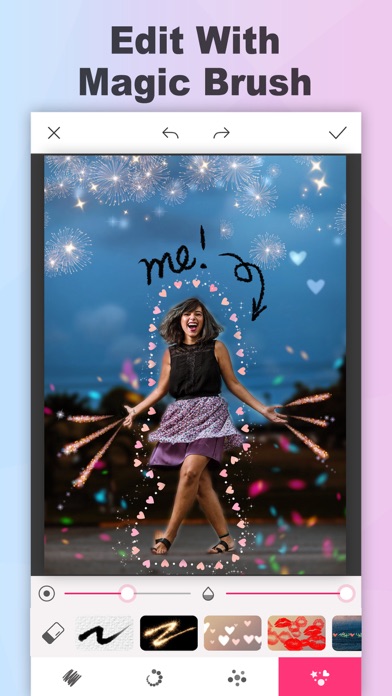




App
Survey
- Do you think the payment of application features affects the experience?
- Where do you get the new APP
- The degree of memory and power consumption Does it affect the experience?
- Do you think the stability of the application affects the experience?
Description
Perfect Image - A powerful photo editor and collage maker app! Download this free all-in-one photo collage editor app to make the most unique collages, stories, wallpapers and flyers! Choose from hundreds of layouts, stickers, fonts, background patterns. Then use creative tools to cut, draw, write text, and customize your photo collage!
== Main Function ==
Photo Collage
· Poster Collage, massive exclusive templates, support up to 20 photos
· Template Collage, Thousands of customizable Collages, Grids, and unique Layouts. the black technology, unique "fusion" special effects, freely change the template layout, scale, border, spacing, and edge feathering.
· FreeStyle Collage, add photos, word, stickers at will, support auto layout, can create an ideal collage, stories or poster effects.
· Long photo stitching, support horizontal and vertical stitching, the ultra-high pixel output
Add Text To Photos
· Best app to write text, easily create quotes, memes, captions, or creative font designs
· Massive fonts, support download and install any font you like from the Internet, iCloud, PC / Mac, or other applications
· Various color types, solid color, gradient color, texture color, loop color, all color types can be customized
· Easy to typeset, support word spacing, line spacing, font stretching, automatic layout and fine-tuning, automatic scaling, support for vertical text
· Overlay blending, text and art stickers can be blended with photos, supporting various blend modes
· Text effects, support stroke, shadow, underline, strikethrough, alignment, built-in multiple effects templates
· Support 3D rotated text and curved text
· Text background, support a variety of backgrounds, speech bubbles, easy to create cartoon, art, fun effects.
Change Background
· Cut out photos and erase backgrounds
· Make a picture's background transparent
Magic Photo Brush
· Natural strokes, supporting dozens of strokes such as pens, pencils, brushes, markers, etc., which realistically mimic the thickness and style of various strokes
· Fancy strokes, supporting dozens of amazing special effects such as rainbow, flower branches, fluorescence, sparks, etc.
· Starlight strokes support a variety of starlight, bubbles, dots, hearts, support color rendering and random colors
· Sticker brush, providing a large number of cute little stickers for you to choose from, you can change the sticker size and transparency at will
Featured Filters
· Artistic special effects, providing exclusive art filters of various categories to meet all your needs
· Supports doodle, partial smear filter effects, partial sketches, partial oil painting, partial old, partial mosaic
Cute Stickers
· Built-in cute stickers of various categories, no need to download anytime
This is the best Collage App to create stunning images for social media, like Instagram posts and stories, Facebook posts, banners and covers, YouTube thumbnails, and Pinterest collections.
Here are more features waiting for your discovery, your friends will be shocked by your work!
Perfect Image VIP
Access all functions without ads.
· Subscriptions are billed monthly or annually at the rate selected depending on the subscription plan.
· Your subscription automatically renews unless auto-renew is turned off at least 24 hours before the end of the current period.
· The subscription fee is charged to your iTunes account at confirmation of purchase. You may manage your subscription and turn off auto-renewal by going to your Account Settings after purchase.
· If eligible for the free trial and you subscribe before your free trial ends, the rest of your free trial period will be forfeited as soon as your purchase is confirmed.
· Terms of Use:https://perfectimage001.web.app/Terms.html
· Privacy Policy:https://perfectimage001.web.app/PrivacyPolicy.html
=== Contact Us ===
PerfectImageHelp@gmail.com
Comments (2)
0/255
- FBy FavMahjongMar 5,2018
- SBy SageNabooruApr 20,2021
- <
- 1
- >
Developer apps
Category Top
apps
- Google Play
- App Store
More Apps




 Ask AI
Ask AI



