OS :

Version :6.3.9
Size :231.97Mb
Updated :Nov 30,2022
Developer :Tencent Mobile International Limited
 Ask AI
Ask AIYou can ask
the AI some questions about the app
Here are three topics that users may discuss about the QQ Mail app, turned into questions for you:
1. What features do you like most about QQ Mail's email client, such as its interface or organization tools?
2. How do you plan to use QQ Mail's cloud storage and file sharing capabilities, and what types of files will you store?
3. Are you concerned about the security and privacy of your emails and data when using QQ Mail, and what measures will you take to protect them?
Pros and Cons from users' feedback
After analyzing the reviews of QQ Mail on the Apple App Store, I've compiled a list of five points of pros and cons to help you make an informed decision about whether to download the app or not.
2Fast and reliable: Several reviewers mentioned that the app is fast and reliable, with minimal lag and downtime.
3Good customer support: Some users appreciated the app's customer support, saying that the team responds quickly to queries and issues.
4Customizable: The app allows users to customize their email experience, including setting up custom signatures and filters.
5Integration with other QQ services: QQ Mail integrates well with other QQ services, such as QQ Messenger and QQ Browser, making it a convenient option for users who already use these services.
2Spam issues: A few reviewers reported receiving a high volume of spam emails, which can be frustrating and annoying.
3Limited storage space: The app has limited storage space, which can be a problem for users who need to store large files or attachments.
4Push notifications can be annoying: Some users found the push notifications to be overly aggressive or annoying, which can be distracting and disrupt their workflow.
5Occasional crashes: A few reviewers reported experiencing occasional crashes or freezes, which can be frustrating and disrupt their workflow.
Overall, the reviews suggest that QQ Mail is a solid email client with some minor drawbacks. If you're looking for a simple and easy-to-use email app with good customer support, QQ Mail might be a good option for you. However, if you're looking for advanced features or a more comprehensive email experience, you might want to consider other options.
Pros:
1Easy to use: Many users praised the app's user-friendly interface, saying it's easy to navigate and use, even for those who are not tech-savvy.2Fast and reliable: Several reviewers mentioned that the app is fast and reliable, with minimal lag and downtime.
3Good customer support: Some users appreciated the app's customer support, saying that the team responds quickly to queries and issues.
4Customizable: The app allows users to customize their email experience, including setting up custom signatures and filters.
5Integration with other QQ services: QQ Mail integrates well with other QQ services, such as QQ Messenger and QQ Browser, making it a convenient option for users who already use these services.
Cons:
1Limited features: Some users felt that the app lacks certain features, such as advanced search functionality and customizable email templates.2Spam issues: A few reviewers reported receiving a high volume of spam emails, which can be frustrating and annoying.
3Limited storage space: The app has limited storage space, which can be a problem for users who need to store large files or attachments.
4Push notifications can be annoying: Some users found the push notifications to be overly aggressive or annoying, which can be distracting and disrupt their workflow.
5Occasional crashes: A few reviewers reported experiencing occasional crashes or freezes, which can be frustrating and disrupt their workflow.
Overall, the reviews suggest that QQ Mail is a solid email client with some minor drawbacks. If you're looking for a simple and easy-to-use email app with good customer support, QQ Mail might be a good option for you. However, if you're looking for advanced features or a more comprehensive email experience, you might want to consider other options.
After analyzing the reviews of QQ Mail on the Apple App Store, I've compiled a list of five points of pros and cons to help you make an informed decision about whether to download the app or not.
**Pros:**
1. **Easy to use**: Many users praised the app's user-friendly interface, saying it's easy to navigate and use, even for those who are not tech-savvy.
2. **Fast and reliable**: Several reviewers mentioned that the app is fast and reliable, with minimal lag and downtime.
3. **Good customer support**: Some users appreciated the app's customer support, saying that the team responds quickly to queries and issues.
4. **Customizable**: The app allows users to customize their email experience, including setting up custom signatures and filters.
5. **Integration with other QQ services**: QQ Mail integrates well with other QQ services, such as QQ Messenger and QQ Browser, making it a convenient option for users who already use these services.
**Cons:**
1. **Limited features**: Some users felt that the app lacks certain features, such as advanced search functionality and customizable email templates.
2. **Spam issues**: A few reviewers reported receiving a high volume of spam emails, which can be frustrating and annoying.
3. **Limited storage space**: The app has limited storage space, which can be a problem for users who need to store large files or attachments.
4. **Push notifications can be annoying**: Some users found the push notifications to be overly aggressive or annoying, which can be distracting and disrupt their workflow.
5. **Occasional crashes**: A few reviewers reported experiencing occasional crashes or freezes, which can be frustrating and disrupt their workflow.
Overall, the reviews suggest that QQ Mail is a solid email client with some minor drawbacks. If you're looking for a simple and easy-to-use email app with good customer support, QQ Mail might be a good option for you. However, if you're looking for advanced features or a more comprehensive email experience, you might want to consider other options.
App
Downloads
>
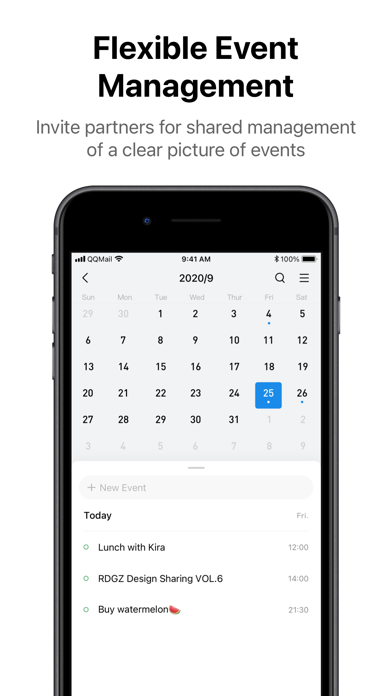
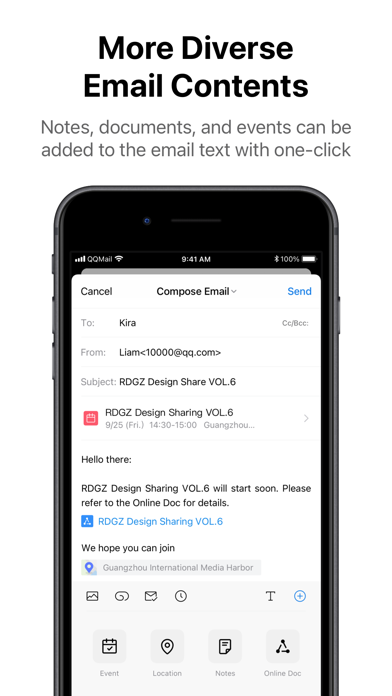
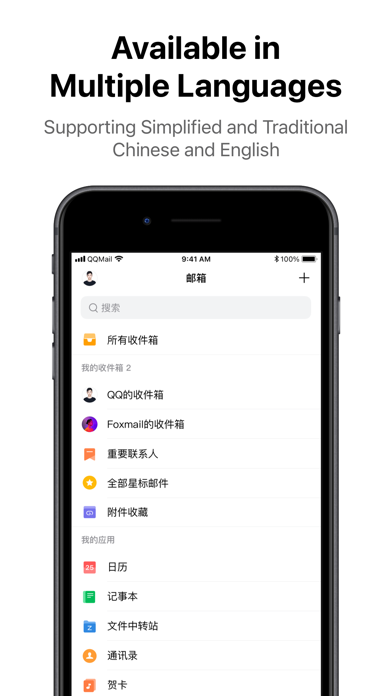


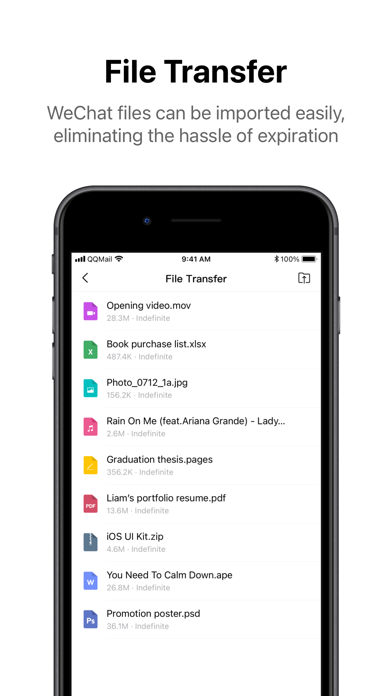
App
Survey
- Do you prefer more comprehensive software
- What is your Mobile System?
- How much traffic the app consumes Does it affect the experience?
- What is your preferred method of chatting?
Description
[QQ Mail] Full support for general mail protocols to help you manage all your mailboxes on your phone
[New] Send greeting cards on your phone
[New] Query mail records in Settings
[New] Quick annotation on the screenshot of the mail reading page
[New] Efficient and convenient Contacts
[New] Translate mails in foreign languages into Chinese
Multiple Accounts
· Full support for general mail protocols to allow adding a variety of other mailboxes besides QQ Mail
Sending/Receiving Mails
· Synchronously receive and manage all mails in multiple mailboxes
· Added intelligent aggregation of ad mails
· QQ Mail subscription aggregation and reading experience optimization
· Support online preview of various types of attachments including documents, images, audio and video files, compressed packages, and eml files.
Mail Notification
· Set to enable notifications only for mails from starred contacts
· Set the New Mail Notification option for different email accounts
· Added multiple sound effects for New Email Notification
· Enable Night Mode to mute the notifications for new mails at night
Mailbox Plug-ins
· Enable Calendar to manage events efficiently
· Use Transfer Station for temporary storage of large files on the network
· Enable Notepad to record what you see and think anytime
· Manage contacts and find recent conversations in Contacts
· Select a greeting card to convey blessings to friends
File Transfer Upgrade Monthly Subscription
Monthly Price:¥15
Subscription payment will be charged to iTunes account at confirmation of purchase. Subscription automatically renews unless auto-renew is turned off at least 24 hours before the end of the current period. Your account will be charged for renewal within 24 hours prior to the end of the current period. You can manage and cancel your subscriptions by going to your account settings on the App Store after purchase.
Other Options:
File Transfer Upgrade for 1 month ¥18
File Transfer Upgrade for 3 months ¥45
File Transfer Upgrade for 6 months ¥88
QQMail Privacy Policy: https://wx.mail.qq.com/list/readtemplate?name=app_intro.html#/agreement/appPolicy
QQMail File Transfer Upgrade Terms: https://wx.mail.qq.com/list/readtemplate?name=app_intro.html#/agreement/expand
If you have any comments or suggestions, tell us in "Settings" -> "Feedback".
Comments (3)
0/255
- cBy cootxgxchllklxFeb 4,2021
- LBy Larry UnderwoodJan 8,2022
- iBy ihavenonicknameeeApr 11,2022
- <
- 1
- >
Developer apps
Category Top
apps
- Google Play
- App Store
More Apps




 Ask AI
Ask AI








