OS :

Version :1.0.1
Size :19.96Mb
Updated :Dec 20,2021
Developer :AppCodism Technologies
 Ask AI
Ask AIYou can ask
the AI some questions about the app
Here are three topics that users may discuss about the Scanner App PDF Maker:
1. How does the app handle document scanning quality?
2. Are there any limitations to the number of pages or documents I can scan?
3. Can I edit or annotate the scanned PDFs after downloading them?
Pros and Cons from users' feedback
I'd be happy to help you with that! After analyzing the user reviews on the Apple App Store, here are three pros and three cons of the Scanner App - PDF Maker:
2Accurate scans: Many reviewers appreciate the app's ability to accurately scan documents, calling it amazing and precise.
3Fast processing: Users commend the app's fast processing speed, saying it's quick and efficient.
2Issues with OCR: A few users experience issues with
Pros:
1Easy to use: Users praise the app's simplicity and ease of use, saying it's super easy and intuitive.2Accurate scans: Many reviewers appreciate the app's ability to accurately scan documents, calling it amazing and precise.
3Fast processing: Users commend the app's fast processing speed, saying it's quick and efficient.
Cons:
1Limited editing options: Some reviewers find the app's editing options limited, saying it's not very powerful and lacking features.2Issues with OCR: A few users experience issues with
I'd be happy to help you with that! After analyzing the user reviews on the Apple App Store, here are three pros and three cons of the Scanner App - PDF Maker:
Pros:
1. Easy to use: Users praise the app's simplicity and ease of use, saying it's "super easy" and "intuitive".
2. Accurate scans: Many reviewers appreciate the app's ability to accurately scan documents, calling it "amazing" and "precise".
3. Fast processing: Users commend the app's fast processing speed, saying it's "quick" and "efficient".
Cons:
1. Limited editing options: Some reviewers find the app's editing options limited, saying it's "not very powerful" and "lacking features".
2. Issues with OCR: A few users experience issues with
App
Downloads
>
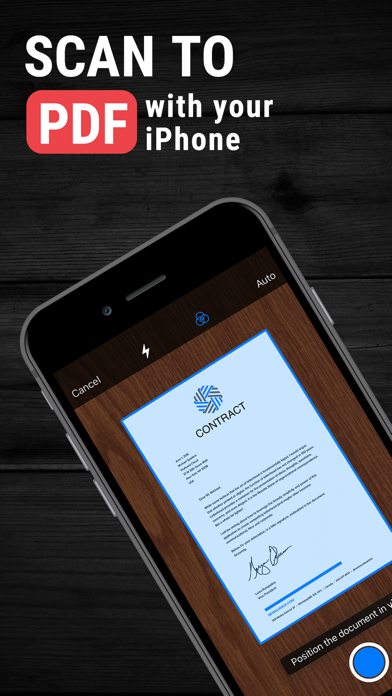
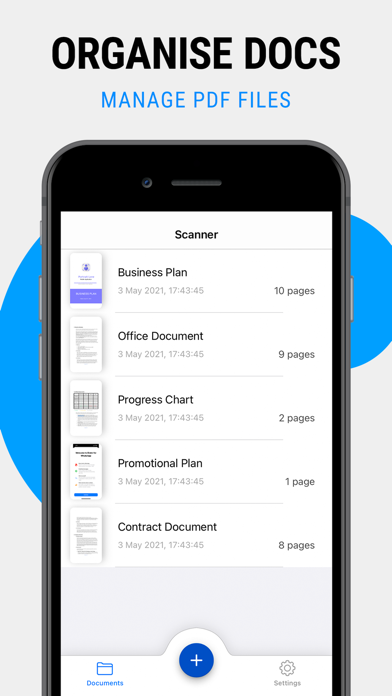
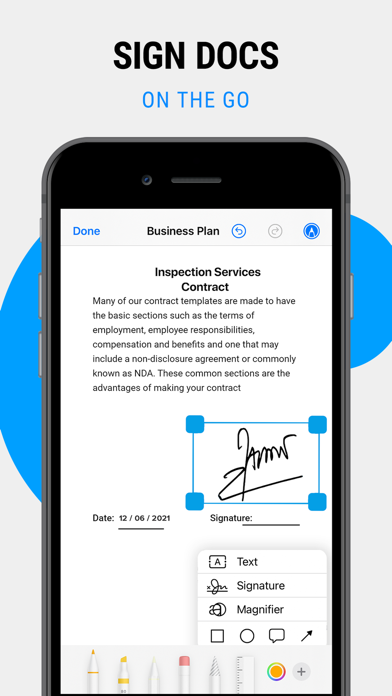
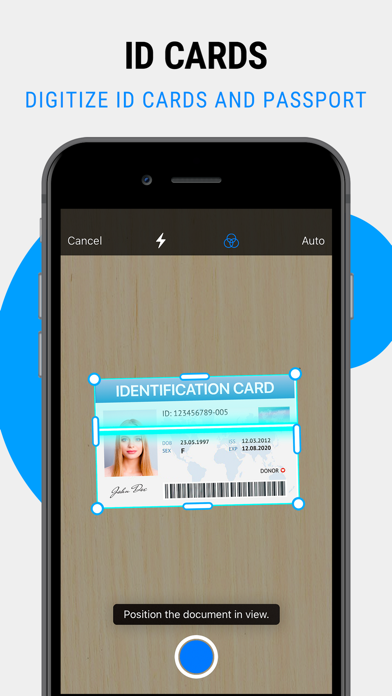
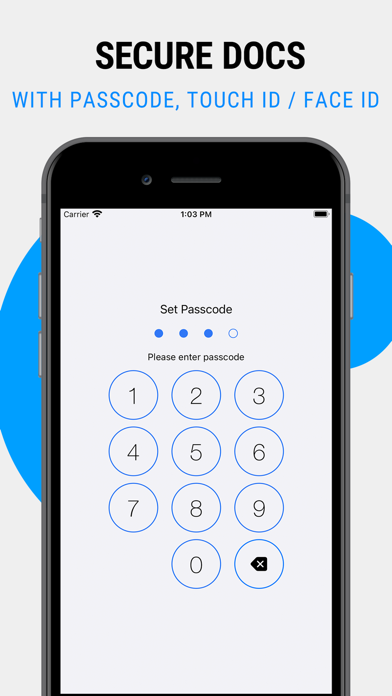
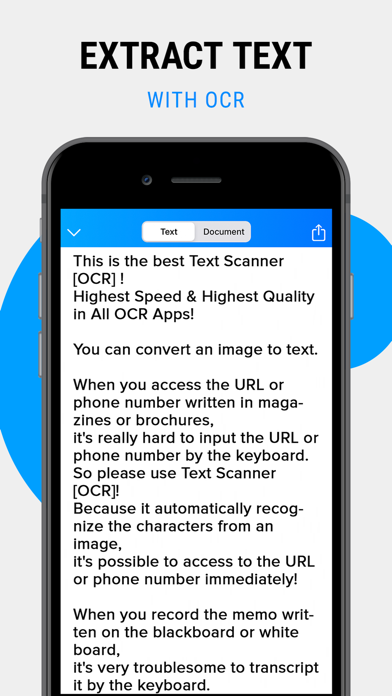
App
Survey
- What are some of the most frequently used efficiency apps?
- Why do you uninstall an app?
- Ease of use of the application Does it affect the experience?
- The degree of memory and power consumption Does it affect the experience?
Description
Scanner app will increase your document management efficiency : a smart mobile scanner for your smartphone, to change paper into PDF, while saving both time and storage.
Would you like to keep your entire office in your pocket and increase your productivity at work? Use scanner app features to handle your paperwork with ease. Say goodbye to huge and ugly copy machines and get this ultra-fast scanner app for free now!
Scanner App Easy Sign app supports image processing and can transform your images for best document quality, combined with Scanner App’s top edge OCR engine.
Features:
DOCUMENT SCANNER APP
This tiny yet powerful free scanner app is a must-have for students and anyone involved in a small business: accountants, realtors, managers, or lawyers. Scan anything you need, including receipts, contracts, paper notes, fax papers, books, and store your scans as multipage PDF files
TEXT VISION (OCR)
Turn your scans into text, so you can read, copy, and export it to other apps.
INNOVATIVE SMART PDF SCANNER
– Scan documents and photos to PDF, JPG, or TXT
– Easily scan multiple pages into one document
– Recognize text from any scannable object with OCR
– Put your electronic signature on documents
POWERFUL DOCUMENT EDITOR & FILE MANAGER
– Add scans from Camera with Smart Crop, Photo Gallery and iCloud file
– Protect your confidential scans by locking app with PIN, Touch ID, Face ID
EASY DOCUMENT SHARING
– Scan documents and share them in just a few taps
– Print contracts and invoices right from the scanning app
This app contains subscription :
- You can subscribe for premium account with unlimited scans, premium features and no ads
- Subscription is from $1.99 USD monthly and $9.99 yearly with 3 day free trial
- Subscription automatically renews for the same price and duration period as the original one month, one year package unless auto-renew is turned off at least 24-hours before the end of the current period
- Payment will be charged to iTunes Account at confirmation of purchase
- Subscriptions may be managed by the user and auto-renewal may be turned off by going to the user's Account Settings after purchase
- Any unused portion of a free trial period, if offered, will be forfeited when the user purchases a subscription to that publication, where applicable
Links to our Terms of Service and Privacy Policy can be found below
https://scannerapppdf.web.app
Comments (0)
0/255
Developer apps
Category Top
apps
- Google Play
- App Store
More Apps



 Ask AI
Ask AI






