OS :

Version :5.0.1
Size :103.47Mb
Updated :Nov 14,2021
Developer :Uova Oy
 Ask AI
Ask AIYou can ask
the AI some questions about the app
Here are three topics that users may discuss online regarding the Ultralight Photo Editor app:
1. What features do you like most about the Ultralight Photo Editor's filters and effects?
2. How easy or challenging did you find the app's editing interface and workflow overall?
3. Have you noticed any noticeable differences in image quality after using the Ultralight Photo Editor?
Pros and Cons from users' feedback
Based on the users' reviews of the Ultralight Photo Editor app, here are three pros and three cons:
2Fast and efficient, allowing for quick edits without lag or crashes.
3Offers a range of tools and filters to enhance and customize photos.
2No support for RAW image files, limiting its use for professional photographers.
3Some users experience occasional bugs and glitches, affecting editing performance.
Pros:
1Easy to use, even for those new to photo editing, with a user-friendly interface.2Fast and efficient, allowing for quick edits without lag or crashes.
3Offers a range of tools and filters to enhance and customize photos.
Cons:
1Limited features compared to more advanced photo editing apps, lacking advanced tools.2No support for RAW image files, limiting its use for professional photographers.
3Some users experience occasional bugs and glitches, affecting editing performance.
Based on the users' reviews of the "Ultralight Photo Editor" app, here are three pros and three cons:
**Pros:**
1. Easy to use, even for those new to photo editing, with a user-friendly interface.
2. Fast and efficient, allowing for quick edits without lag or crashes.
3. Offers a range of tools and filters to enhance and customize photos.
**Cons:**
1. Limited features compared to more advanced photo editing apps, lacking advanced tools.
2. No support for RAW image files, limiting its use for professional photographers.
3. Some users experience occasional bugs and glitches, affecting editing performance.
App
Downloads
>
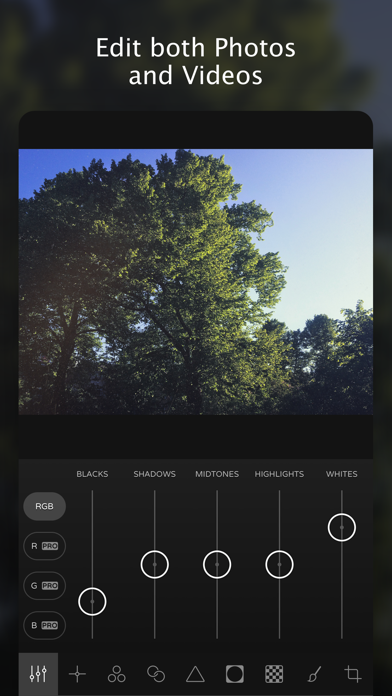
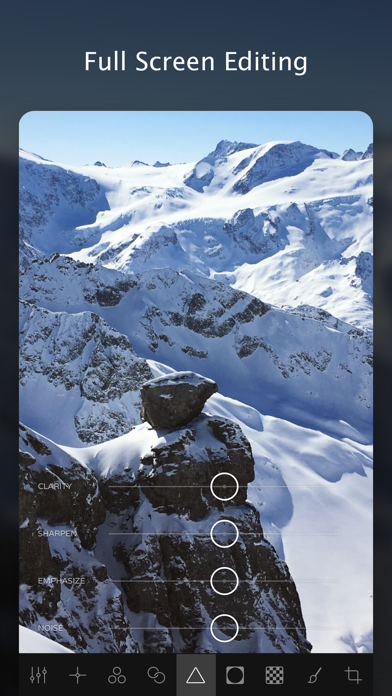
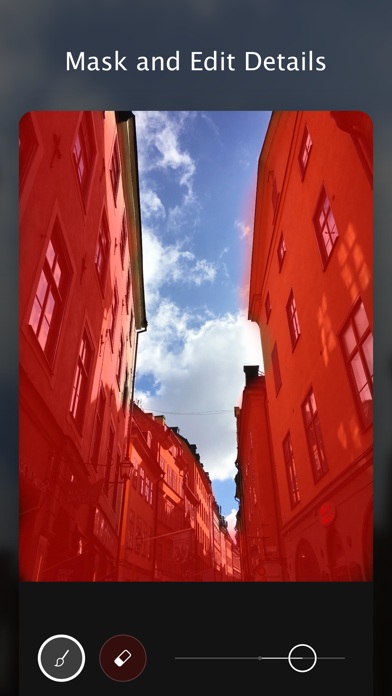
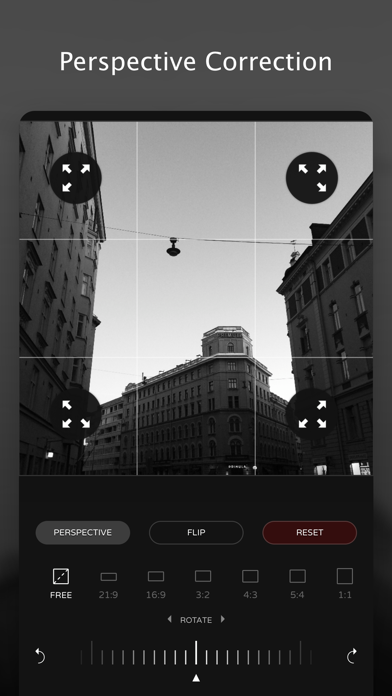
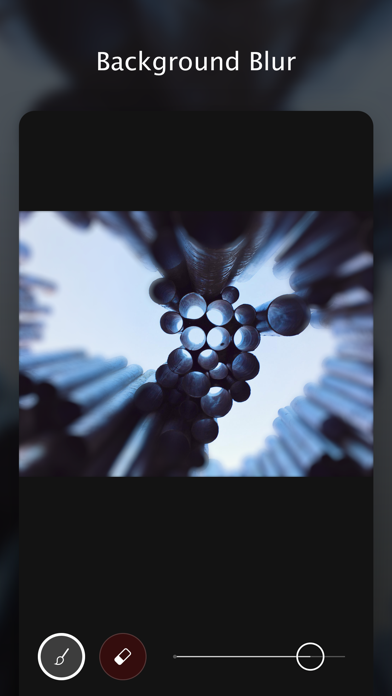
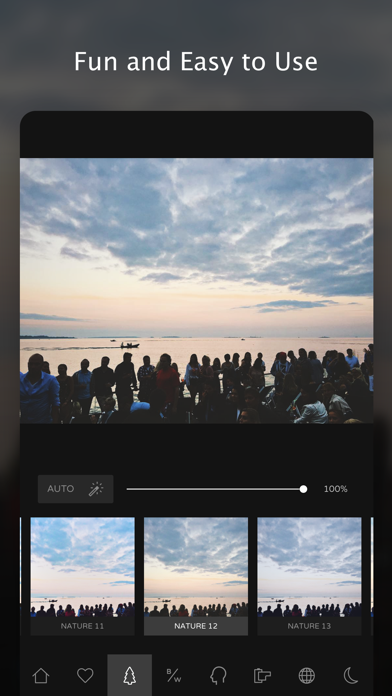
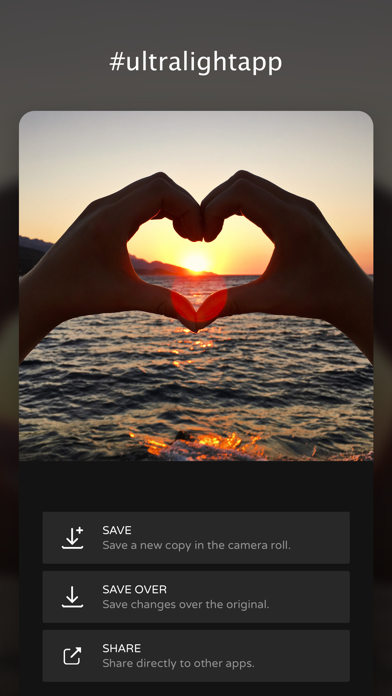
App
Survey
- Application interactivity Does it affect the experience?
- Do you think the stability of the application affects the experience?
- Do you think the aesthetics of the interface UI affects the experience?
- Which of the following elements are very important to the mobile app experience?
Description
Outstanding photo and video editing for your favorite moments.
Ultralight offers wide and powerful control for both photo and video editing. Suits amateurs and professionals alike.
Main features:
• Capable of editing both photos and videos.
• Ultralight is easy to use and understand.
• Full screen editing.
• High quality filters and customisable filter presets.
• Create, save and share your own custom presets.
• Creative and intuitive editing tools.
• Real-time preview. See the effects real-time while editing.
• Non-destructive editing and automatic saving. Continue or revert your changes later.
• Undo and redo. Easily step back and forth to compare your adjustments.
• No importing needed. Your photo and video collection is directly available.
Tools for photo and video editing:
• Curves & RGB Curves*
• Saturation & Temperature
• Split toning
• Hue, saturation and luminosity color controls
• Clarity, sharpen, emphasize and noise controls
• Vignette
• Texture overlays*
• Locally mask and edit a specific area. Including: highlights and shadows, background blur, smoothen skin, whiten teeth and double exposure.*
• Crop and perspective correction
• Cinemagraph tool*
* Ultralight Pro is available as an in-app purchase.
#ultralightapp
Follow Ultralight on Instagram: @ultralightapp
Follow Ultralight on Facebook: www.fb.me/UltralightApp
Follow Ultralight on Twitter: @UltralightApp
Remember to use the hashtag #ultralightapp for a chance to get featured!
ULTRALIGHT PRO TRIAL & SUBSCRIPTION TERMS
Start your Ultralight Pro subscription with a free 7-day trial. Once the trial is over you'll be charged an annual subscription fee. Your membership will automatically renew unless auto-renew is turned off at least 24 hours before the end of the current period. You can manage your membership from Settings > iTunes & App Store > Apple ID > Subscriptions. Your iTunes Account will be charged when the purchase is confirmed.
Read more about our privacy policy and terms here:
https://www.uova.fi/privacy-policy.html
https://www.uova.fi/terms.html
Comments (0)
0/255
Developer apps
Category Top
apps
- Google Play
- App Store
More Apps


 Ask AI
Ask AI




