OS :

Version :4.18.2
Size :50.56Mb
Updated :Oct 7,2022
Developer :Oleh Stasula
 Ask AI
Ask AIYou can ask
the AI some questions about the app
Here are three topics that users commonly discuss about this app, turned into questions:
1. What do you think about the app's customization options for system widgets on your iPhone or iPad?
2. How do you plan to use the app's features to streamline your workflow and increase productivity?
3. Are you concerned about the potential impact of the app on your device's battery life and performance?
Pros and Cons from users' feedback
Based on the users' reviews of the Usage System Widgets app, here are three pros and cons:
2Customizable widgets provide a high degree of personalization and flexibility.
3Excellent customer support and frequent updates keep the app stable and efficient.
2Limited functionality compared to other task management apps on the market.
3Not all features are accessible on all devices, causing frustration for some users.
Pros:
1Easy to use with a clean interface, allowing users to focus on their tasks.2Customizable widgets provide a high degree of personalization and flexibility.
3Excellent customer support and frequent updates keep the app stable and efficient.
Cons:
1Some users experienced crashes and bugs, especially on older devices.2Limited functionality compared to other task management apps on the market.
3Not all features are accessible on all devices, causing frustration for some users.
Based on the users' reviews of the "Usage System Widgets" app, here are three pros and cons:
**Pros:**
1. Easy to use with a clean interface, allowing users to focus on their tasks.
2. Customizable widgets provide a high degree of personalization and flexibility.
3. Excellent customer support and frequent updates keep the app stable and efficient.
**Cons:**
1. Some users experienced crashes and bugs, especially on older devices.
2. Limited functionality compared to other task management apps on the market.
3. Not all features are accessible on all devices, causing frustration for some users.
App
Downloads
>




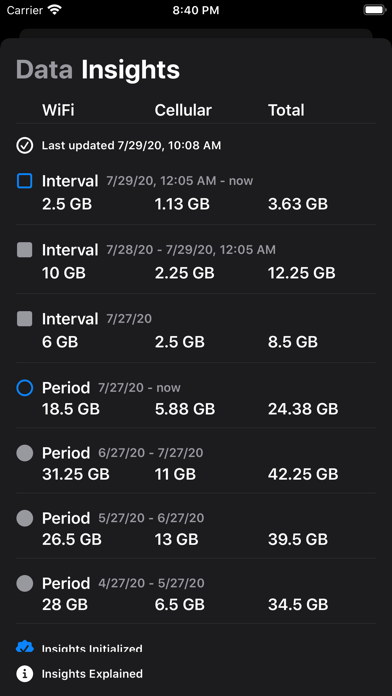
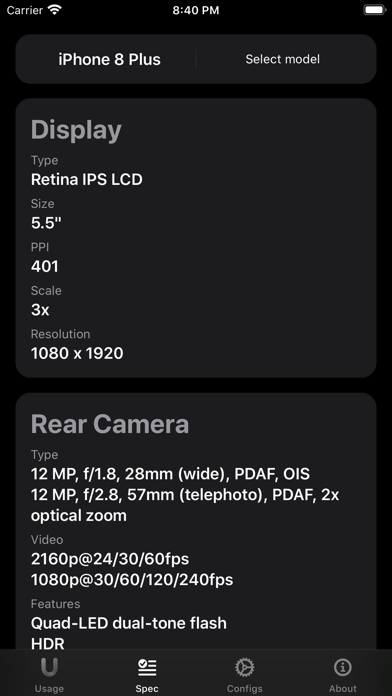

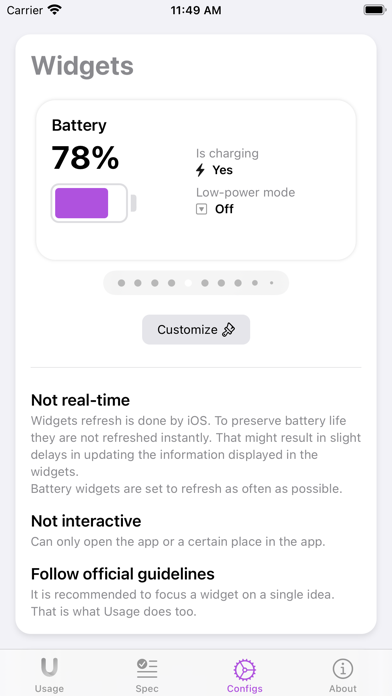
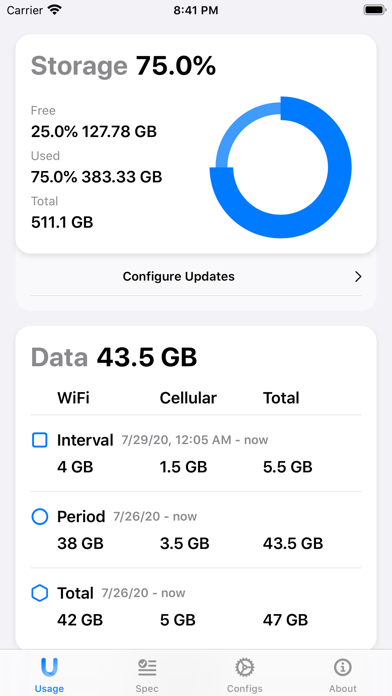
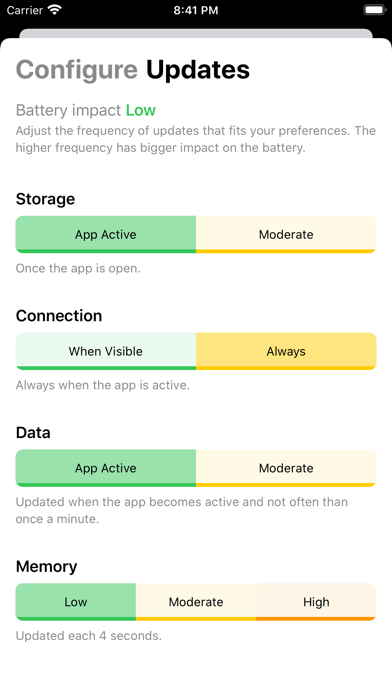
App
Survey
- Have you ever thought of deleting them?
- Do you group them together?
- How much traffic the app consumes Does it affect the experience?
- What is your Mobile System?
Description
Usage is a tool to monitor your device's activity, data usage, connection speed, and more. It comes with 21 Home Screen widgets, fully customizable Super widgets, and new Lock Screen widgets!
√ Main features:
- Monthly and daily Data usage tracking
- Real-time Network Connection monitoring, with Receiving and Sending speed
- Precise Memory allocation by four categories
- Storage usage
- Battery Graph
- Detailed specification about the device's hardware
- The widgets! Beautiful and fully customizable.
√ Extra features:
- List of current network interfaces with details and IP addresses
- Different appearance colors and app icons
- Custom ordering
- Compare your device's specification with any other iPhone or iPad model ever made
- Old style iOS 13 widgets.
√ No subscriptions!
√ Simple, intuitive, and modern design.
√ Built with SwiftUI!
√ Thousands of users just love the app. I hope you will love it too!
Comments (3)
0/255
- rBy rie_zelJun 29,2022
- mBy muftifaisalJan 21,2022
- oBy otoyuuMay 26,2022
- <
- 1
- >
Developer apps
Category Top
apps
- Google Play
- App Store
More Apps





 Ask AI
Ask AI



