OS :



Version :1.22.422.04.90/1.2022.36207
Size :/209.14Mb
Updated :Oct 26,2022
Sep 15,2022
Sep 15,2022
Developer :Google LLC
 Ask AI
Ask AIYou can ask
the AI some questions about the app
Based on online discussions, here are three topics related to the Google Slides app:
1. What are the key features that differentiate Google Slides from Microsoft PowerPoint?
2. How to collaborate efficiently with others in real-time using Google Slides?
3. What are the best ways to enhance the presentation design and layout in Google Slides?
Pros and Cons from users' feedback
>
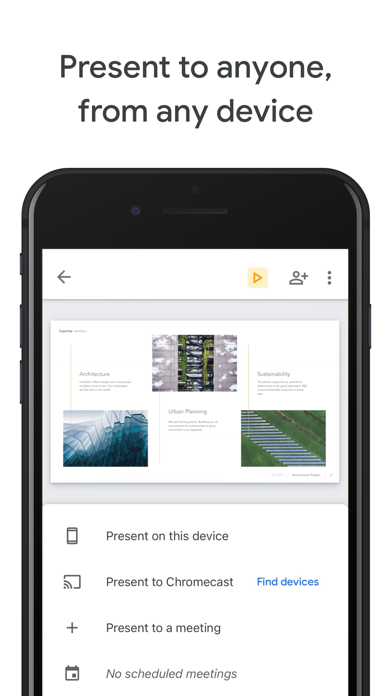
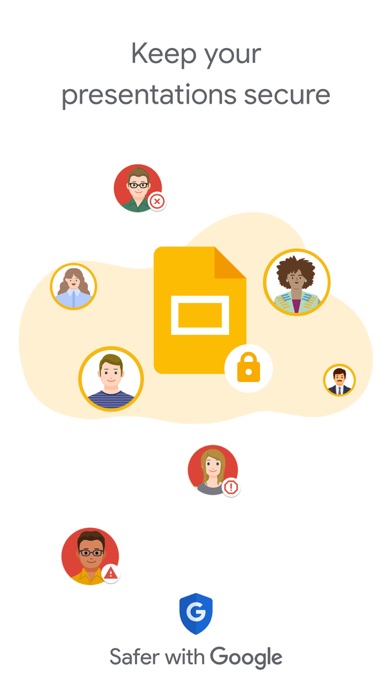
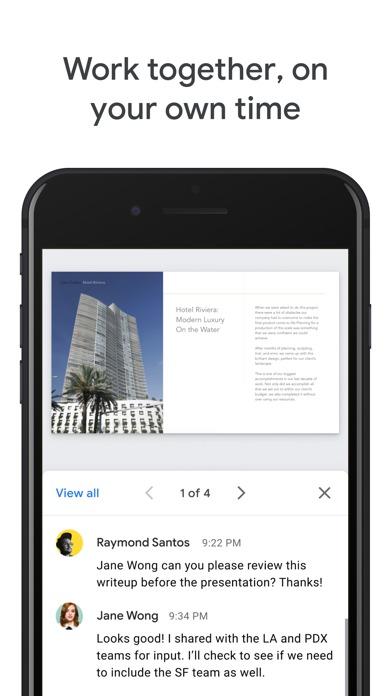
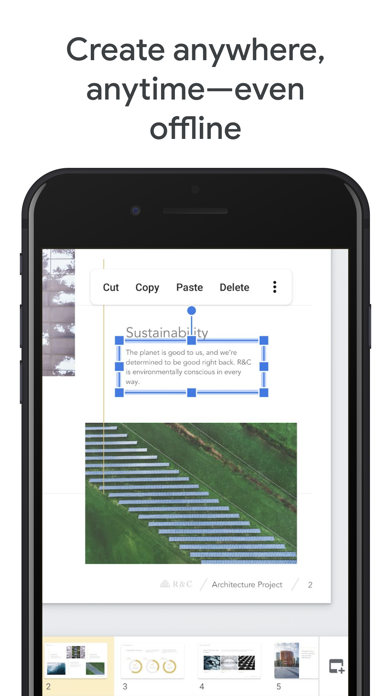
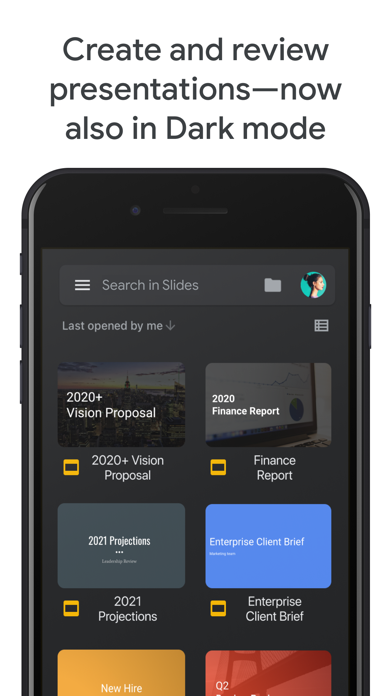
App
Survey
- What are some of the most frequently used efficiency apps?
- Do you think the stability of the application affects the experience?
- What is the number of APPs on your phone?
- Why do you uninstall an app?
Description
Create, edit, and collaborate on presentations from your Android phone or tablet with the Google Slides app. With Slides, you can:
- Create new presentations or edit existing ones
- Share presentations and collaborate in the same presentation at the same time
- Work anywhere, anytime - even offline
- Add and respond to comments
- Add and rearrange slides, format text and shapes, and more
- Present straight from your mobile device
- Never worry about losing your work – everything is saved automatically as you type
- Make beautiful slides, instantly - with smart suggestions
- Present slides to video calls - scheduled meetings will automatically appear
- Open, edit, and save PowerPoint files
Google Slides is part of Google Workspace: where teams of any size can chat, create, and collaborate.
Google Workspace subscribers have access to additional Google Slides features, including:
- Collaborating on a single presentation online with your business partner, your whole team, or external contacts. You control who gets permission to edit, view, or just add comments.
- Starting from scratch or expediting the process by choosing a template. You can enhance your presentations with videos, images, drawings, and smooth transitions.
- Working across PCs, Macs, mobiles, and tablets—View or even present your slides from your phone or tablet, so you always have the option to practice your presentation up until the last minute.
Learn more about Google Workspace: https://workspace.google.com/products/slides/
Follow us for more:
Twitter: https://twitter.com/googleworkspace
Linkedin: https://www.linkedin.com/showcase/googleworkspace
Facebook: https://www.facebook.com/googleworkspace/
Permissions Notice
Calendar: This is used to join video calls from calendar invites.
Camera: This is used for camera mode in video calls and to insert images taken with the camera.
Contacts: This is used to give suggestions of people to add to files and share with.
Microphone: This is used to transmit audio in video calls.
Storage: This is used to insert images and to open files from USB or SD storage.
- Create new presentations or edit existing ones
- Share presentations and collaborate in the same presentation at the same time
- Work anywhere, anytime - even offline
- Add and respond to comments
- Add and rearrange slides, format text and shapes, and more
- Present straight from your mobile device
- Never worry about losing your work – everything is saved automatically as you type
- Make beautiful slides, instantly - with smart suggestions
- Present slides to video calls - scheduled meetings will automatically appear
- Open, edit, and save PowerPoint files
Google Slides is part of Google Workspace: where teams of any size can chat, create, and collaborate.
Google Workspace subscribers have access to additional Google Slides features, including:
- Collaborating on a single presentation online with your business partner, your whole team, or external contacts. You control who gets permission to edit, view, or just add comments.
- Starting from scratch or expediting the process by choosing a template. You can enhance your presentations with videos, images, drawings, and smooth transitions.
- Working across PCs, Macs, mobiles, and tablets—View or even present your slides from your phone or tablet, so you always have the option to practice your presentation up until the last minute.
Learn more about Google Workspace: https://workspace.google.com/products/slides/
Follow us for more:
Twitter: https://twitter.com/googleworkspace
Linkedin: https://www.linkedin.com/showcase/googleworkspace
Facebook: https://www.facebook.com/googleworkspace/
Permissions Notice
Calendar: This is used to join video calls from calendar invites.
Camera: This is used for camera mode in video calls and to insert images taken with the camera.
Contacts: This is used to give suggestions of people to add to files and share with.
Microphone: This is used to transmit audio in video calls.
Storage: This is used to insert images and to open files from USB or SD storage.
Comments (4)
0/255
- JBy Jefferson Frantz NDOUMBE LOBEAug 19,2022
- mBy marieline lavoieAug 18,2022
- BBy BRAHIMA SOROAug 17,2022
- ABy Abdelmadjid HouzïfaAug 16,2022
- <
- 1
- >
Developer apps
- Google Play
- App Store
Category Top
apps
- Google Play
- App Store
More Apps



 Ask AI
Ask AI

