OS :



Version :1.8.3-26/1.19
Size :/20.35Mb
Updated :Jul 8,2022
Jul 15,2022
Jul 15,2022
Developer :GoTo Technologies USA, Inc.
 Ask AI
Ask AIYou can ask
the AI some questions about the app
Based on the app you're planning to download, here are three topics that users often discuss online, turned into questions for you:
1. How effective is Rescue Lens in scanning and resolving IT issues remotely?
2. What are some of the most common technical issues that Rescue Lens can help fix?
3. Have you tried Rescue Lens on a public network or a VPN, and what were the results?
Pros and Cons from users' feedback
response is emptyRetry request
>
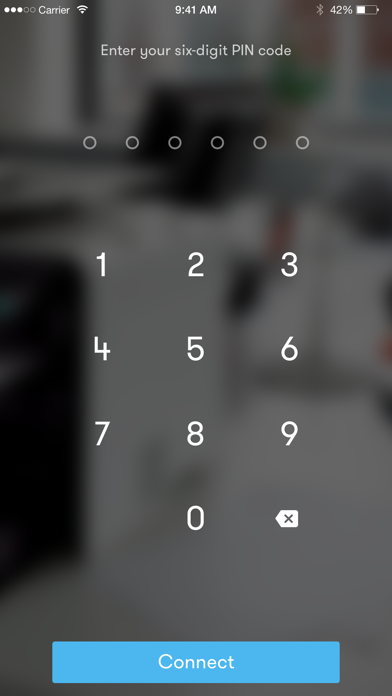


App
Survey
- How much traffic the app consumes Does it affect the experience?
- Why do you uninstall an app?
- What is your Mobile System?
- Do you think the stability of the application affects the experience?
Description
If a picture is worth a thousand words, then what’s the value of live streaming video?
The Rescue Lens app for Android, now with audio, allows support agents to use the camera on your Android device to see what you are seeing. Show them the problem in a live support session and let them walk you through the steps for resolution.
To use this application you must be receiving support from an agent who is using Rescue Lens. With your permission, agents have the ability to see what you choose to show them using the camera on your smartphone or tablet.
How to use:
1) Install the application
2) Launch the application
3) Enter the six digit pin code given to you by the support agent
4) Point the camera at the issue
The Rescue Lens app for Android, now with audio, allows support agents to use the camera on your Android device to see what you are seeing. Show them the problem in a live support session and let them walk you through the steps for resolution.
To use this application you must be receiving support from an agent who is using Rescue Lens. With your permission, agents have the ability to see what you choose to show them using the camera on your smartphone or tablet.
How to use:
1) Install the application
2) Launch the application
3) Enter the six digit pin code given to you by the support agent
4) Point the camera at the issue
Comments (5)
0/255
- NBy Nitesh KalalAug 6,2022
- GBy Gary MessingerJul 26,2022
- VBy VIRAJ VAGHELAJul 5,2022
- SBy Shashikala SathyanarayanaJun 25,2022
- SBy Sulemana NailaJun 12,2022
- <
- 1
- >
Developer apps
- Google Play
- App Store
Category Top
apps
- Google Play
- App Store
More Apps




 Ask AI
Ask AI

